TensorFlow: Transfer Learning (Fine-Tuning) in Image Classification06 Apr 2022 / 53 minutes to read Elena Daehnhardt |

|
Introduction
In my previous post “TensorFlow: Transfer Learning (Feature Extraction) in Image Classification”, I wrote about employing pre-trained models, such as EffecientNet trained on the ImageNet dataset and available in the TensorFlow Hub, for our task of bird species prediction. Using the transfer learning technique, we can reuse pre-trained models’ patterns on different application tasks and data. I have covered how to realise this idea with the feature extraction approach. In this post, I want to apply the Fine-Tuning approach I learned with the Udemy course on TensorFlow. I will describe the experiments I did with transfer learning, specifically, the fine-tuning bird species prediction model. I will use the Keras API for building EffecientNetB0-based models.
What is Fine-Tuning in Transfer Learning?
In transfer learning, we reuse features learned on a different dataset in different problems when (possibly) having too little data and employing state-of-the-art well-tested models such as EfficientNet [5]. We thus reuse features extracted from the existing model for predictions on a new dataset.
Figure 1 schematically shows the difference between feature extraction (see my post on feature extraction) and fine-tuning in transfer learning. I have drawn it to outline the process of using the trained on ImageNet model, in which layers are frozen during the feature extraction step. After the model is converged with the use of the birds’ dataset, we unfreeze some unfrozen layers while performing fine-tuning wherein the model is retrained with new data using the bird species dataset [2].
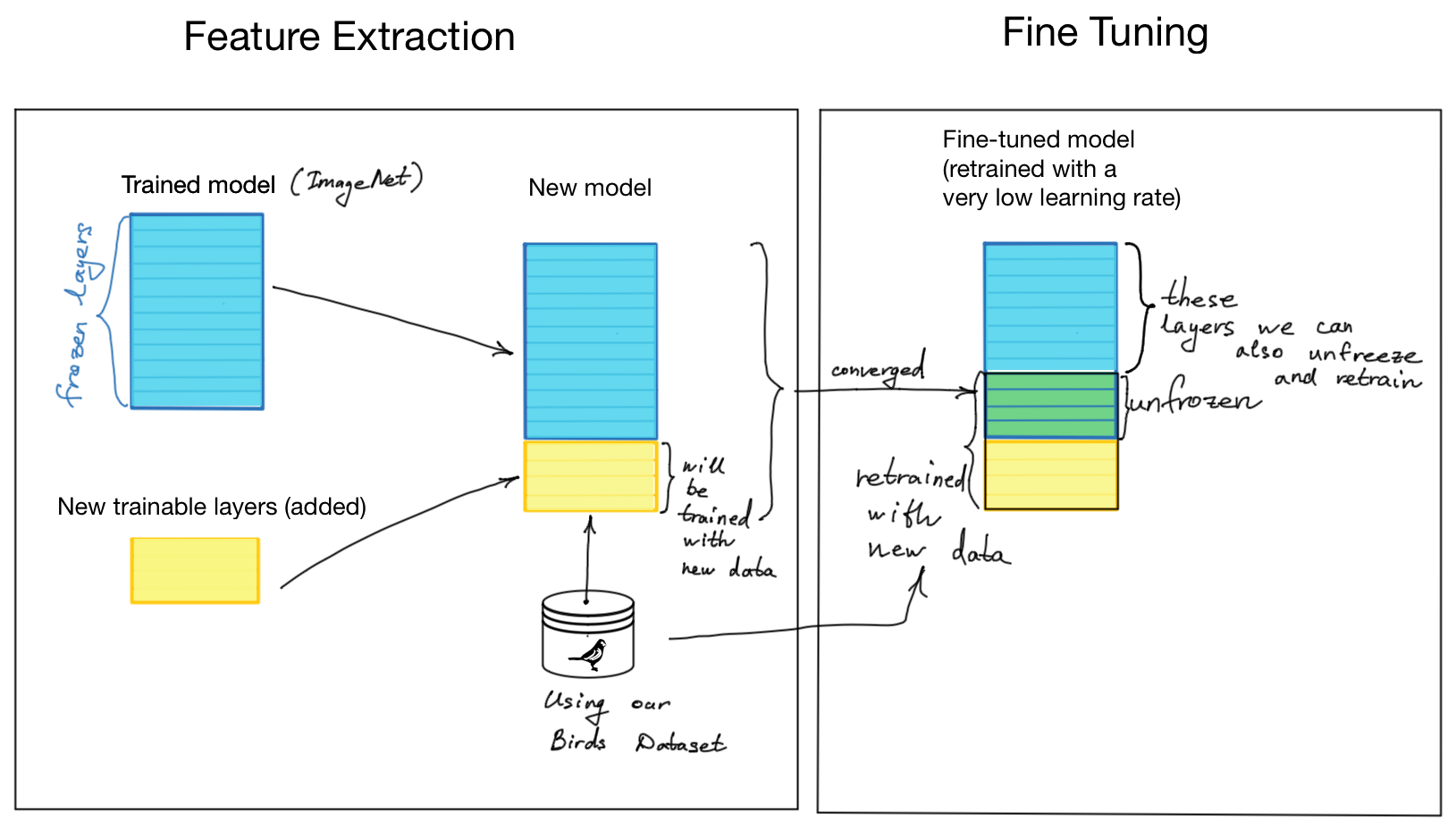
Figure 1. Transfer Learning: feature extraction vs fine-tuning
The fine-tuning is done by unfreezing the frozen layers, partially or entirely, and retraining the model with a meager learning rate. This way, we adapt the trained features to our new (birds species) dataset while (potentially) achieving better prediction results.
Would be fine-tuning beneficial to our bird species prediction task? Let’s run some experiments on feature extraction with fine-tuning and comparing their results with the feature extraction without fine-tuning (the model described and evaluated in my previous post on feature extraction).
Retrieving and Preparing Data
I have described the data loading and preprocessing in my previous post
“TensorFlow: Transfer Learning (Feature Extraction) in Image Classification”
in detail. You could read it if you did not do it yet. I also moved the code that
I will further reuse it in the GiHub repository, helpers.py.
You can check it out and use it for your own convenience.
This code is adapted from the Udemy course
and includes getting and unzipping the dataset, preprocessing, plotting images, and loss
functions, model creation and callbacks for TensorBoard and saving of checkpoints
for deep learning experiments with TensorFlow.
You can use this code directly in Colab with:
!wget https://raw.githubusercontent.com/edaehn/deep_learning_notebooks/main/helpers.py
Getting the dataset
I will reuse the code from my previous post (you can download the code from my repository). Since we will compare our final model performance with the model’s performance without fine-tuning with augmented data, we will also augment data. This should give a meaningful comparison and assist in overfitting. With the code, we retrieve and augment the 400 Bird Species Dataset [2]. Please note that you need to generate your “kaggle.json” file for retrieving this dataset from Kaggle website.
# Setup to download Kaggle datasets into a Colab instance
! pip install kaggle
! mkdir ~/.kaggle
! cp kaggle.json ~/.kaggle/
! chmod 600 ~/.kaggle/kaggle.json
! kaggle datasets download gpiosenka/100-bird-species/birds -p /content/sample_data/birds --unzip
With the walk_directory() function in helpers.py we check how many images are stored in the “train,” “valid,” “test” and “images to test” directories. All three directories contain 400 directories named bird species, in which there are at least five bird images. We have only five bird images in train and valid (for validation) datasets. In comparison, we have at least a hundred bird images in the training dataset. We have seven bird images in the “images to test” directory.
# Import all functions from the helpers.py
from helpers import *
# Define the directory wherein the dataset is stored
dataset_path = "sample_data/birds"
# Show file numbers in the directory "sample_data/birds"
walk_directory(dataset_path)
There are 4 directories and '5'' files in sample_data/birds. There are 400 directories and '0'' files in sample_data/birds/train. There are 0 directories and '127'' files in sample_data/birds/train/ROUGH LEG BUZZARD. There are 0 directories and '137'' files in sample_data/birds/train/BLACK-NECKED GREBE. ... There are 400 directories and '0'' files in sample_data/birds/valid. There are 0 directories and '5'' files in sample_data/birds/valid/ROUGH LEG BUZZARD. There are 0 directories and '5'' files in sample_data/birds/valid/BLACK-NECKED GREBE. There are 0 directories and '5'' files in sample_data/birds/valid/WHITE BROWED CRAKE. ... There are 400 directories and '0'' files in sample_data/birds/test. There are 0 directories and '5'' files in sample_data/birds/test/ROUGH LEG BUZZARD. There are 0 directories and '5'' files in sample_data/birds/test/BLACK-NECKED GREBE. There are 0 directories and '5'' files in sample_data/birds/test/WHITE BROWED CRAKE. ... There are 0 directories and '7'' files in sample_data/birds/images to test.
Let’s see five random birds with show_five_birds() function to see that the dataset is well unpacked.
show_five_birds()

Figure 2. Five Random Birds from the Training Dataset
Loading the dataset into train and test parts
In Keras preprocessing module, we have the image_dataset_from_directory() function making it easy to load datasets from disk.
# Defining train and test directories
train_directory = dataset_path + "/train"
test_directory = dataset_path + "/test"
# Setup data inputs
IMG_SIZE = (224, 224)
train_data = tf.keras.preprocessing.image_dataset_from_directory(
train_directory,
label_mode="categorical",
image_size=IMG_SIZE
)
test_data = tf.keras.preprocessing.image_dataset_from_directory(
test_directory,
label_mode="categorical",
image_size=IMG_SIZE,
shuffle=False
)
Found 58388 files belonging to 400 classes. Found 2000 files belonging to 400 classes.
Preprocessing dataset
In the previous post adopting the Udemy course code, we used the preprocess_and_augment_data() function that performs data augmentation to minimise model overfitting, which is quite important when we have complex models and a relatively small dataset, as in our case. Herein, we add data augmentation as a layer using the Sequential model.
Model Creation
Next, we are going to create and compare three models:
- Baseline model build on top of EfficientNetB0 (see Keras API) and trained with ImageNet data. We add an output layer with 400 Bird Species classes. We add a few layers for converging the model with the new data we want to use.
- Baseline model the same as (1) using augmented dataset.
- A fine-tuned version of the baseline model also uses augmented data (2), retrained at a meager learning rate.
- A final model is created on the insights we got from the evaluation results of our previous models.
Saving Checkpoints
When running our experiments, model training can take loads of time. This process can sometimes be interrupted. We might also want to continue model training later. This is why it is useful to continuously save model weights during the training. We create CheckPoint callbacks that save model weights at each epoch of training (when we have defined save_freq=”epoch”). Later, we can load the model weights stored in the checkpoint files and use the model in predictions or in the evaluation process. I have included the create_checkpoint_callback() function into the helpers.py file.
# Creating checkpoint callbacks for usage in model.fit()
def create_checkpoint_callback(checkpoint_path=\
"tmp/birds_model_3_fine_tuned/checkpoint.ckpt"):
checkpoint_callback = tf.keras.callbacks.ModelCheckpoint(filepath=checkpoint_path,
save_weights_only=True,
save_freq="epoch",
save_best_only=False,
verbose=1)
return checkpoint_callback
# Loading saved weights of a specific checkpoint
# And evaluate the model
checkpoint_path = "tmp/birds_model_3_fine_tuned/checkpoint.ckpt"
model_3.load_weights(checkpoint_path)
1. Baseline Model
Our baseline model is based on Feature extraction EffecientNetB0 pre-trained on ImageNet, all layers frozen with no top layers. It realises a transfer learning approach without any data augmentation or additional layers.
# Setup input shape and baseline model
# Freeze model layers
input_shape = (224, 224, 3)
baseline_model = tf.keras.applications.EfficientNetB0(include_top=False)
baseline_model.trainable = False
# Create input layer
inputs = layers.Input(shape=input_shape, name="input_layer")
# Add in data augmentation Sequential model as a layer
# x = data_augmentation(inputs) # Uncomment it for data augmentation
# Give baseline_model the inputs (after augmentation) and don't train it
x = baseline_model(inputs, training=False)
# Pool output features of the baseline model
x = layers.GlobalAveragePooling2D(name="global_average_pooling")(x)
# Put a dense layer on as the output
outputs = layers.Dense(400, activation="softmax", name="output_layer")(x)
# Make a model using the inputs and outputs
model_1 = tf.keras.Model(inputs, outputs)
# Compile the mopdel
model_1.compile(loss="categorical_crossentropy",
optimizer=tf.keras.optimizers.Adam(),
metrics=["accuracy"])
# Fit the model
history_birds_1 = model_1.fit(train_data,
epochs=5,
steps_per_epoch=len(train_data),
validation_data=test_data,
validation_steps=int(0.25*len(test_data)),
callbacks=[create_tensorboard_callback(dir_name="transfer_learning_birds",
experiment_name="birds_baseline_model_1"),
create_checkpoint_callback(checkpoint_path="tmp/birds_model_1/checkpoint.ckpt")])
# Plot loss and accuracy curves
plot_loss_curves(history_birds_1)
Downloading data from https://storage.googleapis.com/keras-applications/efficientnetb0_notop.h5 16711680/16705208 [==============================] - 0s 0us/step 16719872/16705208 [==============================] - 0s 0us/step Saving TensorBoard log files to: transfer_learning_birds/birds_baseline_model_1/20220406-13 Epoch 1/5 1825/1825 [==============================] - 152s 74ms/step - loss: 1.0740 - accuracy: 0.8270 - val_loss: 0.1873 - val_accuracy: 0.9708 Epoch 2/5 1825/1825 [==============================] - 135s 74ms/step - loss: 0.2381 - accuracy: 0.9532 - val_loss: 0.0977 - val_accuracy: 0.9792 Epoch 3/5 1825/1825 [==============================] - 134s 74ms/step - loss: 0.1366 - accuracy: 0.9748 - val_loss: 0.0842 - val_accuracy: 0.9875 Epoch 4/5 1825/1825 [==============================] - 132s 72ms/step - loss: 0.0853 - accuracy: 0.9859 - val_loss: 0.0628 - val_accuracy: 0.9896 Epoch 5/5 1825/1825 [==============================] - 131s 72ms/step - loss: 0.0560 - accuracy: 0.9916 - val_loss: 0.0658 - val_accuracy: 0.9854
The loss and accuracy graphs show that the baseline model has an excellent accuracy on the training and test datasets.
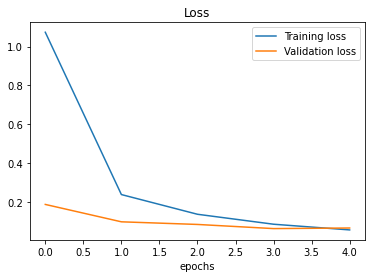
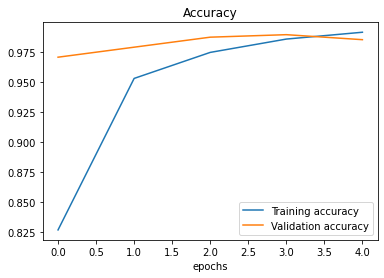
Figure 3. Accuracy and Loss of Baseline Model 1
Exploring the Structure of the Baseline Model
We see that the effecientnetb0 layer is not tunable, while the input and output layers are adapted to our task of bird species recognition.
# Check which layers are trainable
for i, layer in enumerate(model_1.layers):
print(i, layer.name, layer.trainable)
0 input_layer True 1 efficientnetb0 False 2 global_average_pooling True 3 output_layer True
# Summary of our baseline model 1
model_1.summary()
Model: "model"
_________________________________________________________________
Layer (type) Output Shape Param #
=================================================================
input_layer (InputLayer) [(None, 224, 224, 3)] 0
efficientnetb0 (Functional) (None, None, None, 1280) 4049571
global_average_pooling (Glo (None, 1280) 0
balAveragePooling2D)
output_layer (Dense) (None, 400) 512400
=================================================================
Total params: 4,561,971
Trainable params: 512,400
Non-trainable params: 4,049,571
_____________________________________
Evaluating the Baseline Model
When using the whole test dataset, we evaluate baseline model 1, having excellent performance.
# Evaluate on the full test dataset
model_1.evaluate(test_data)
63/63 [==============================] - 5s 77ms/step - loss: 0.0611 - accuracy: 0.9845 [0.0610649473965168, 0.984499990940094]
2. Baseline Model 2 with augmented training data
We could try to further improve this result with the use of augmented data. We are not sure if data augmentation will benefit our model performance.
Creating Data Augmentation Layer
We can use Keras’ sequential layer for creating the data augmentation step. We performed operations such as flipping, rotating, and zooming on our birds’ images and randomly changed their width and height.
# Adding data augmentation right into the model
from tensorflow import keras
from keras import layers
from keras.layers import RandomFlip, RandomRotation, RandomZoom, RandomHeight, RandomWidth
# Create data augmentation stage with horisontal flipping, rotations, zooms, etc.
data_augmentation = keras.Sequential([
RandomFlip("horizontal"),
RandomRotation(0.2),
RandomZoom(0.2),
RandomHeight(0.2),
RandomWidth(0.2)
], name="data_augmentation")
It is always a good idea to see how the images are preprocessed.
# View a random image and compare it to its augmented version
target_class = random.choice(train_data.class_names)
target_dir = dataset_path + "/train/" + target_class
random_image = random.choice(os.listdir(target_dir))
random_image_path = target_dir + "/" + random_image
# print(random_image_path)
# Read in the random image and plot it
img = mpimg.imread(random_image_path)
plt.imshow(img)
plt.title(f"{target_class}")
plt.axis(False);
# Plotting our augmented random image
# Please note that in TF2.8 training=True is needed for the augmentation work!
augmented_img = data_augmentation(tf.squeeze(tf.expand_dims(img, axis=0)), training=True)/255.
plt.figure()
plt.imshow(augmented_img);
plt.axis(False);
plt.title(f"{target_class}");
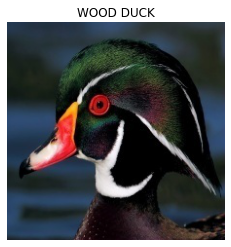
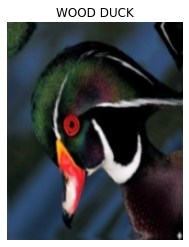
Figure 4. An Augmented Image of Wood Duck
Building Model 2 with Augmented Data
# Setup input shape and baseline model
# Freeze model layers
input_shape = (224, 224, 3)
baseline_model = tf.keras.applications.EfficientNetB0(include_top=False)
baseline_model.trainable = False
# Create input layer
inputs = layers.Input(shape=input_shape, name="input_layer")
# Add in data augmentation Sequential model as a layer
x = data_augmentation(inputs) # Uncomment it for data augmentation
# Give basline_model the inputs (after augmentation) and don't train it
x = baseline_model(x, training=False)
# Pool output features of the baseline model
x = layers.GlobalAveragePooling2D(name="global_average_pooling")(x)
# Put a dense layer on as the output
outputs = layers.Dense(400, activation="softmax", name="output_layer")(x)
# Make a model using the inputs and outputs
model_2 = tf.keras.Model(inputs, outputs)
# Compile the mopdel
model_2.compile(loss="categorical_crossentropy",
optimizer=tf.keras.optimizers.Adam(),
metrics=["accuracy"])
# Fit the model
history_birds_2 = model_2.fit(train_data,
epochs=5,
steps_per_epoch=len(train_data),
validation_data=test_data,
validation_steps=int(0.25*len(test_data)),
callbacks=[create_tensorboard_callback(dir_name="transfer_learning_birds",
experiment_name="birds_baseline_data_augmentation_model_2"),
create_checkpoint_callback(checkpoint_path="tmp/birds_model_2/checkpoint.ckpt")])
Saving TensorBoard log files to: transfer_learning_birds/birds_baseline_data_augmentation_model_2/20220406-13 Epoch 1/5 1825/1825 [==============================] - ETA: 0s - loss: 1.5666 - accuracy: 0.7106 1825/1825 [==============================] - 333s 179ms/step - loss: 1.5666 - accuracy: 0.7106 - val_loss: 0.3342 - val_accuracy: 0.9563 Epoch 2/5 1825/1825 [==============================] - 216s 118ms/step - loss: 0.5724 - accuracy: 0.8686 - val_loss: 0.1906 - val_accuracy: 0.9708 Epoch 3/5 1825/1825 [==============================] - 186s 102ms/step - loss: 0.4242 - accuracy: 0.8982 - val_loss: 0.1309 - val_accuracy: 0.9750 Epoch 4/5 1825/1825 [==============================] - 168s 92ms/step - loss: 0.3476 - accuracy: 0.9127 - val_loss: 0.1323 - val_accuracy: 0.9729 Epoch 5/5 1825/1825 [==============================] - 157s 86ms/step - loss: 0.2974 - accuracy: 0.9238 - val_loss: 0.1073 - val_accuracy: 0.9833
Evaluating Model 2
When using the whole test dataset, we evaluate the model 2, having an outstanding performance of 0.97%.
# Evaluate on the full test dataset
model_2.evaluate(test_data)
63/63 [==============================] - 5s 70ms/step - loss: 0.1209 - accuracy: 0.9690 [0.12086006253957748, 0.968999981880188]
The model 2 performance plot shows an accuracy of 97% for the validation dataset. Interestingly, data augmentation did not help in improving model accuracy, which was lowered by 1%.
# Plot loss curves for model 2
plot_loss_curves(history_birds_2)
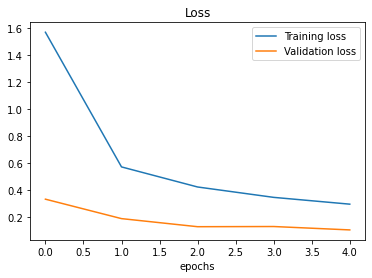
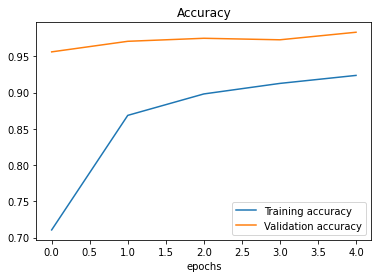
Figure 5. Accuracy and Loss of Baseline Model 2
3. Fine-tuning Baseline Model 2
As shown in Figure 1 above, we can do model fine-tuning after completing the feature extraction step. We build on the previous baseline model 2 with augmented data with the top layer trained on our bird species images dataset, unfreezing the top ten layers and retraining the converged model with a lower learning rate. We need to recompile the model after the model layers are unfrozen.
Feature Extraction step
Firstly, we do feature extraction. This model is identical to the previous model 2.
# Freeze model layers
baseline_model = tf.keras.applications.EfficientNetB0(include_top=False)
baseline_model.trainable = False
# Create input layer
inputs = layers.Input(shape=input_shape, name="input_layer")
# Add in data augmentation Sequential model as a layer
x = data_augmentation(inputs)
# Give basline_model the inputs (after augmentation) and don't train it
x = baseline_model(x, training=False)
# Pool output features of the baseline model
x = layers.GlobalAveragePooling2D(name="global_average_pooling")(x)
# Put a dense layer on as the output
outputs = layers.Dense(400, activation="softmax", name="output_layer")(x)
# Make a model using the inputs and outputs
model_3 = tf.keras.Model(inputs, outputs)
# Compile the mopdel
model_3.compile(loss="categorical_crossentropy",
optimizer=tf.keras.optimizers.Adam(),
metrics=["accuracy"])
# Fit the model
history_birds_3 = model_3.fit(train_data,
epochs=5,
steps_per_epoch=len(train_data),
validation_data=test_data,
validation_steps=int(0.25*len(test_data)),
callbacks=[create_tensorboard_callback(dir_name="transfer_learning",
experiment_name="birds_baseline_data_augmentation_model_feature_extraction_3"),
create_checkpoint_callback(checkpoint_path="tmp/birds_model_3/checkpoint.ckpt")])
Saving TensorBoard log files to: transfer_learning/birds_baseline_data_augmentation_model_feature_extraction_3/20220406-13 Epoch 1/5 1825/1825 [==============================] - ETA: 0s - loss: 1.5643 - accuracy: 0.7133 1825/1825 [==============================] - 161s 85ms/step - loss: 1.5643 - accuracy: 0.7133 - val_loss: 0.3349 - val_accuracy: 0.9604 Epoch 2/5 1825/1825 [==============================] - 151s 83ms/step - loss: 0.5741 - accuracy: 0.8693 - val_loss: 0.2016 - val_accuracy: 0.9667 Epoch 3/5 1825/1825 [==============================] - 148s 81ms/step - loss: 0.4275 - accuracy: 0.8964 - val_loss: 0.1257 - val_accuracy: 0.9812 Epoch 4/5 1825/1825 [==============================] - 145s 79ms/step - loss: 0.3477 - accuracy: 0.9132 - val_loss: 0.1191 - val_accuracy: 0.9708 Epoch 5/5 1825/1825 [==============================] - 144s 79ms/step - loss: 0.2985 - accuracy: 0.9232 - val_loss: 0.1122 - val_accuracy: 0.9750
As we see, the performance at this stage is identical to model 2.
# Evaluate on the full test dataset
model_3.evaluate(test_data)
63/63 [==============================] - 5s 71ms/step - loss: 0.1198 - accuracy: 0.9735 [0.11975977569818497, 0.9735000133514404]
Fine-tuned Model 3
After we unfreeze the first 10 layers of our baseline model, we need to recompile it with a lower learning rate. As suggested in the Udemy course, the learning rate could be 10 times lower then the initially defined.
# Unfreezing the last 10 layers
baseline_model.trainable = True
# Freeze all layers except for the last 10
for layer in baseline_model.layers[:-10]:
layer.trainable = False
# Recompile our model (we have to recompile our
# model every time we make a change)
model_3.compile(loss="categorical_crossentropy",
# When fine-tuning, we want to lower learning rate by 10x
optimizer=keras.optimizers.Adam(learning_rate=0.0001),
metrics=["accuracy"])
Let’s check which layers are trainable and how many trainable variables are in model 3.
# Check which layers are tunable (trainable)
for i, layer in enumerate(model_3.layers[2].layers):
print(i, layer.name, layer.trainable)
0 input_4 False 1 rescaling_3 False 2 normalization_3 False 3 stem_conv_pad False 4 stem_conv False 5 stem_bn False 6 stem_activation False 7 block1a_dwconv False 8 block1a_bn False 9 block1a_activation False 10 block1a_se_squeeze False 11 block1a_se_reshape False 12 block1a_se_reduce False 13 block1a_se_expand False 14 block1a_se_excite False 15 block1a_project_conv False 16 block1a_project_bn False 17 block2a_expand_conv False 18 block2a_expand_bn False 19 block2a_expand_activation False 20 block2a_dwconv_pad False 21 block2a_dwconv False 22 block2a_bn False 23 block2a_activation False 24 block2a_se_squeeze False 25 block2a_se_reshape False 26 block2a_se_reduce False 27 block2a_se_expand False 28 block2a_se_excite False 29 block2a_project_conv False 30 block2a_project_bn False 31 block2b_expand_conv False 32 block2b_expand_bn False 33 block2b_expand_activation False 34 block2b_dwconv False 35 block2b_bn False 36 block2b_activation False 37 block2b_se_squeeze False 38 block2b_se_reshape False 39 block2b_se_reduce False 40 block2b_se_expand False 41 block2b_se_excite False 42 block2b_project_conv False 43 block2b_project_bn False 44 block2b_drop False 45 block2b_add False 46 block3a_expand_conv False 47 block3a_expand_bn False 48 block3a_expand_activation False 49 block3a_dwconv_pad False 50 block3a_dwconv False 51 block3a_bn False 52 block3a_activation False 53 block3a_se_squeeze False 54 block3a_se_reshape False 55 block3a_se_reduce False 56 block3a_se_expand False 57 block3a_se_excite False 58 block3a_project_conv False 59 block3a_project_bn False 60 block3b_expand_conv False 61 block3b_expand_bn False 62 block3b_expand_activation False 63 block3b_dwconv False 64 block3b_bn False 65 block3b_activation False 66 block3b_se_squeeze False 67 block3b_se_reshape False 68 block3b_se_reduce False 69 block3b_se_expand False 70 block3b_se_excite False 71 block3b_project_conv False 72 block3b_project_bn False 73 block3b_drop False 74 block3b_add False 75 block4a_expand_conv False 76 block4a_expand_bn False 77 block4a_expand_activation False 78 block4a_dwconv_pad False 79 block4a_dwconv False 80 block4a_bn False 81 block4a_activation False 82 block4a_se_squeeze False 83 block4a_se_reshape False 84 block4a_se_reduce False 85 block4a_se_expand False 86 block4a_se_excite False 87 block4a_project_conv False 88 block4a_project_bn False 89 block4b_expand_conv False 90 block4b_expand_bn False 91 block4b_expand_activation False 92 block4b_dwconv False 93 block4b_bn False 94 block4b_activation False 95 block4b_se_squeeze False 96 block4b_se_reshape False 97 block4b_se_reduce False 98 block4b_se_expand False 99 block4b_se_excite False 100 block4b_project_conv False 101 block4b_project_bn False 102 block4b_drop False 103 block4b_add False 104 block4c_expand_conv False 105 block4c_expand_bn False 106 block4c_expand_activation False 107 block4c_dwconv False 108 block4c_bn False 109 block4c_activation False 110 block4c_se_squeeze False 111 block4c_se_reshape False 112 block4c_se_reduce False 113 block4c_se_expand False 114 block4c_se_excite False 115 block4c_project_conv False 116 block4c_project_bn False 117 block4c_drop False 118 block4c_add False 119 block5a_expand_conv False 120 block5a_expand_bn False 121 block5a_expand_activation False 122 block5a_dwconv False 123 block5a_bn False 124 block5a_activation False 125 block5a_se_squeeze False 126 block5a_se_reshape False 127 block5a_se_reduce False 128 block5a_se_expand False 129 block5a_se_excite False 130 block5a_project_conv False 131 block5a_project_bn False 132 block5b_expand_conv False 133 block5b_expand_bn False 134 block5b_expand_activation False 135 block5b_dwconv False 136 block5b_bn False 137 block5b_activation False 138 block5b_se_squeeze False 139 block5b_se_reshape False 140 block5b_se_reduce False 141 block5b_se_expand False 142 block5b_se_excite False 143 block5b_project_conv False 144 block5b_project_bn False 145 block5b_drop False 146 block5b_add False 147 block5c_expand_conv False 148 block5c_expand_bn False 149 block5c_expand_activation False 150 block5c_dwconv False 151 block5c_bn False 152 block5c_activation False 153 block5c_se_squeeze False 154 block5c_se_reshape False 155 block5c_se_reduce False 156 block5c_se_expand False 157 block5c_se_excite False 158 block5c_project_conv False 159 block5c_project_bn False 160 block5c_drop False 161 block5c_add False 162 block6a_expand_conv False 163 block6a_expand_bn False 164 block6a_expand_activation False 165 block6a_dwconv_pad False 166 block6a_dwconv False 167 block6a_bn False 168 block6a_activation False 169 block6a_se_squeeze False 170 block6a_se_reshape False 171 block6a_se_reduce False 172 block6a_se_expand False 173 block6a_se_excite False 174 block6a_project_conv False 175 block6a_project_bn False 176 block6b_expand_conv False 177 block6b_expand_bn False 178 block6b_expand_activation False 179 block6b_dwconv False 180 block6b_bn False 181 block6b_activation False 182 block6b_se_squeeze False 183 block6b_se_reshape False 184 block6b_se_reduce False 185 block6b_se_expand False 186 block6b_se_excite False 187 block6b_project_conv False 188 block6b_project_bn False 189 block6b_drop False 190 block6b_add False 191 block6c_expand_conv False 192 block6c_expand_bn False 193 block6c_expand_activation False 194 block6c_dwconv False 195 block6c_bn False 196 block6c_activation False 197 block6c_se_squeeze False 198 block6c_se_reshape False 199 block6c_se_reduce False 200 block6c_se_expand False 201 block6c_se_excite False 202 block6c_project_conv False 203 block6c_project_bn False 204 block6c_drop False 205 block6c_add False 206 block6d_expand_conv False 207 block6d_expand_bn False 208 block6d_expand_activation False 209 block6d_dwconv False 210 block6d_bn False 211 block6d_activation False 212 block6d_se_squeeze False 213 block6d_se_reshape False 214 block6d_se_reduce False 215 block6d_se_expand False 216 block6d_se_excite False 217 block6d_project_conv False 218 block6d_project_bn False 219 block6d_drop False 220 block6d_add False 221 block7a_expand_conv False 222 block7a_expand_bn False 223 block7a_expand_activation False 224 block7a_dwconv False 225 block7a_bn False 226 block7a_activation False 227 block7a_se_squeeze True 228 block7a_se_reshape True 229 block7a_se_reduce True 230 block7a_se_expand True 231 block7a_se_excite True 232 block7a_project_conv True 233 block7a_project_bn True 234 top_conv True 235 top_bn True 236 top_activation True
# How many trainable variables in model_3?
len(model_3.trainable_variables)
12
Finally, we fine-tuned model 5 for another 5 epochs. We start training model at the initial epoch wherein we stopped training our feature extraction model 2.
# Fine-tune for another 5 epochs
initial_epochs = 5
fine_tune_epochs = initial_epochs +5
# Refit the model (same as model_3 except with more trainable layers)
history_model_3_fine_tuning = model_3.fit(train_data_augmented,
epochs=fine_tune_epochs,
validation_data=test_data,
validation_steps=int(0.25*len(test_data)),
# Starting from the last epoch where the model was previously left off
initial_epoch=history_birds_3.epoch[-1],
callbacks=[create_tensorboard_callback(dir_name="transfer_learning",
experiment_name="fine_tuning_birds_model_3"),
create_checkpoint_callback(checkpoint_path="tmp/birds_model_3_tuned/checkpoint.ckpt")])
Saving TensorBoard log files to: transfer_learning/fine_tuning_birds_model_3/20220406-14 Epoch 5/10 1825/1825 [==============================] - ETA: 0s - loss: 0.2071 - accuracy: 0.9443 1825/1825 [==============================] - 157s 82ms/step - loss: 0.2071 - accuracy: 0.9443 - val_loss: 0.0604 - val_accuracy: 0.9812 Epoch 6/10 1825/1825 [==============================] - 145s 79ms/step - loss: 0.1664 - accuracy: 0.9533 - val_loss: 0.0539 - val_accuracy: 0.9833 Epoch 7/10 1825/1825 [==============================] - 145s 79ms/step - loss: 0.1447 - accuracy: 0.9592 - val_loss: 0.0604 - val_accuracy: 0.9854 Epoch 8/10 1825/1825 [==============================] - 144s 79ms/step - loss: 0.1320 - accuracy: 0.9624 - val_loss: 0.0775 - val_accuracy: 0.9771 Epoch 9/10 1825/1825 [==============================] - 143s 78ms/step - loss: 0.1133 - accuracy: 0.9678 - val_loss: 0.0684 - val_accuracy: 0.9750 Epoch 10/10 1825/1825 [==============================] - 144s 79ms/step - loss: 0.1058 - accuracy: 0.9694 - val_loss: 0.0607 - val_accuracy: 0.9771
Evaluating Model 3
When using the whole test dataset, we evaluate our final fine-tuned model 3, having an excellent performance of 0.97%.
# Evaluate on the full test dataset
model_3.evaluate(test_data)
63/63 [==============================] - 5s 70ms/step - loss: 0.0750 - accuracy: 0.9740
# Plot loss curves for model 3
plot_loss_curves(history_birds_3)
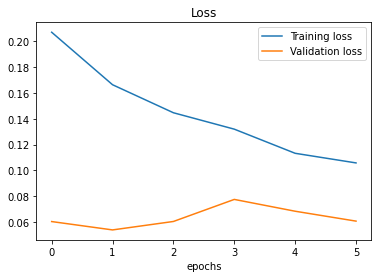
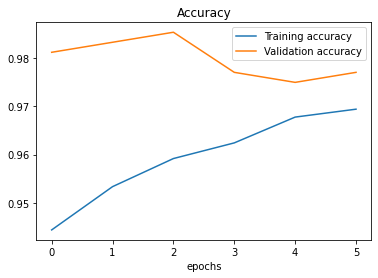
Figure 6. Accuracy and Loss of Model 3
We can compare model 2 (the feature extraction step) and model 3 (feature extraction plus fine-tuning) with the graph.
# Let's create a function to compare training histories
def compare_histories(original_history, new_history, initial_epochs=5):
"""
Compares two TensorFlow History objects
"""
# Get original history measurements
accuracy = original_history.history["accuracy"]
loss = original_history.history["loss"]
val_accuracy = original_history.history["val_accuracy"]
val_loss = original_history.history["val_loss"]
# Combine original history metrics with new history metrics
total_accuracy = accuracy + new_history.history["accuracy"]
total_loss = loss + new_history.history["loss"]
# Combine original history with new history metrics for validation tests
total_val_accuracy = val_accuracy + new_history.history["val_accuracy"]
total_val_loss = val_loss + new_history.history["val_loss"]
# Draw plots for accuracy
plt.figure(figsize=(8, 8))
plt.subplot(2, 1, 1)
plt.plot(total_accuracy, label="Training Accuracy")
plt.plot(total_val_accuracy, label="Validation Accuracy")
# Plot a line where the fine-tuning started
plt.plot([initial_epochs-1, initial_epochs-1], plt.ylim(), label="Start Fine-tuning")
plt.legend(loc="lower right")
plt.title("Training and Validation Accuracy")
# Draw plots for loss
plt.figure(figsize=(8, 8))
plt.subplot(2, 1, 2)
plt.plot(total_loss, label="Training Loss")
plt.plot(total_val_loss, label="Validation Loss")
# Plot a line where the fine-tuning started
plt.plot([initial_epochs-1, initial_epochs-1], plt.ylim(), label="Start Fine-tuning")
plt.legend(loc="upper right")
plt.title("Training and Validation Loss")
compare_histories(history_birds_3,
history_birds_3_fine_tuning,
initial_epochs=5)
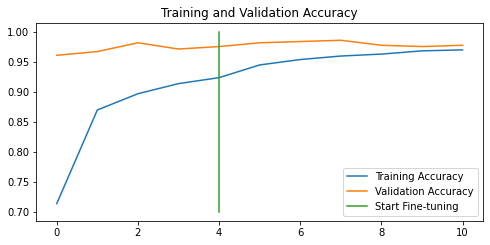
Figure 7. Performance of the Model 3: Fine-tuned
The performance of model 3, using augmented data and fine-tuned, is not much improved after further retraining with the learning rate = 0.0001.
4. Final Model 4
We have observed that the data augmentation step might not be helpful
with these data and models. In model 4, we build a model similar to
model 3 without a data augmentation step and unfrozen 100 top layers. The goal here is to check the
model performance and conclude on the data augmentation usefulness.
# Setup input shape and baseline model
# Freeze model layers
input_shape = (224, 224, 3)
baseline_model = tf.keras.applications.EfficientNetB0(include_top=False)
baseline_model.trainable = False
# Create input layer
inputs = layers.Input(shape=input_shape, name="input_layer")
# We remove the data augmentation step in thi sexperiment
# x = data_augmentation(inputs)
# Give basline_model the inputs (after augmentation) and don't train it
x = baseline_model(inputs, training=False)
# Pool output features of the baseline model
x = layers.GlobalAveragePooling2D(name="global_average_pooling")(x)
# Put a dense layer on as the output
outputs = layers.Dense(400, activation="softmax", name="output_layer")(x)
# Make a model using the inputs and outputs
model_4 = keras.Model(inputs, outputs)
# Compile the mopdel
model_4.compile(loss="categorical_crossentropy",
optimizer=tf.keras.optimizers.Adam(),
metrics=["accuracy"])
# Fit the model
history_birds_4 = model_4.fit(train_data,
epochs=5,
steps_per_epoch=len(train_data),
validation_data=test_data,
validation_steps=int(0.25*len(test_data)),
callbacks=[create_tensorboard_callback(dir_name="transfer_learning",
experiment_name="birds_baseline__feature_extraction_4"),
create_checkpoint_callback(checkpoint_path="tmp/birds_model_4/checkpoint.ckpt")])
Saving TensorBoard log files to: transfer_learning/birds_baseline__feature_extraction_4/20220410-14 Epoch 1/5 1825/1825 [==============================] - 260s 138ms/step - loss: 1.0723 - accuracy: 0.8271 - val_loss: 0.1873 - val_accuracy: 0.9688 Epoch 2/5 1825/1825 [==============================] - 249s 136ms/step - loss: 0.2385 - accuracy: 0.9531 - val_loss: 0.1059 - val_accuracy: 0.9792 Epoch 3/5 1825/1825 [==============================] - 250s 137ms/step - loss: 0.1363 - accuracy: 0.9752 - val_loss: 0.0765 - val_accuracy: 0.9833 Epoch 4/5 1825/1825 [==============================] - 250s 137ms/step - loss: 0.0853 - accuracy: 0.9857 - val_loss: 0.0549 - val_accuracy: 0.9875 Epoch 5/5 1825/1825 [==============================] - 250s 137ms/step - loss: 0.0561 - accuracy: 0.9910 - val_loss: 0.0467 - val_accuracy: 0.9875
# Unfreezing the last 100 layers
baseline_model.trainable = True
# Freeze all layers except for the last 100
for layer in baseline_model.layers[:-100]:
layer.trainable = False
# Recompile our model (we have to recompile our
# model every time we make a change)
model_4.compile(loss="categorical_crossentropy",
# When fine-tuning, we want to lower learning rate by 10x
optimizer=keras.optimizers.Adam(learning_rate=0.0001),
metrics=["accuracy"])
# Fine-tune for another 5 epochs
initial_epochs = 5
fine_tune_epochs = initial_epochs +5
# Refit the model (same as model_3 except with more trainable layers)
history_model_4_fine_tuning = model_4.fit(train_data,
epochs=fine_tune_epochs,
validation_data=test_data,
validation_steps=int(0.25*len(test_data)),
# Starting from the last epoch where the model was previously left off
initial_epoch=history_birds_4.epoch[-1],
callbacks=[create_tensorboard_callback(dir_name="transfer_learning",
experiment_name="fine_tuning_birds_model_4"),
create_checkpoint_callback(checkpoint_path="tmp/birds_model_4_tuned/checkpoint.ckpt")])
Saving TensorBoard log files to: transfer_learning/fine_tuning_birds_model_4/20220413-11 Epoch 5/10 1825/1825 [==============================] - 213s 113ms/step - loss: 0.0453 - accuracy: 0.9879 - val_loss: 0.0992 - val_accuracy: 0.9750 Epoch 6/10 1825/1825 [==============================] - 204s 112ms/step - loss: 0.0238 - accuracy: 0.9934 - val_loss: 0.0773 - val_accuracy: 0.9792 Epoch 7/10 1825/1825 [==============================] - 205s 112ms/step - loss: 0.0180 - accuracy: 0.9948 - val_loss: 0.0782 - val_accuracy: 0.9812 Epoch 8/10 1825/1825 [==============================] - 204s 112ms/step - loss: 0.0152 - accuracy: 0.9956 - val_loss: 0.1045 - val_accuracy: 0.9708 Epoch 9/10 1825/1825 [==============================] - 205s 112ms/step - loss: 0.0148 - accuracy: 0.9959 - val_loss: 0.1122 - val_accuracy: 0.9708 Epoch 10/10 1825/1825 [==============================] - 205s 112ms/step - loss: 0.0119 - accuracy: 0.9965 - val_loss: 0.1034 - val_accuracy: 0.9792
# Evaluate on the full test dataset
model_4.evaluate(test_data)
63/63 [==============================] - 9s 135ms/step - loss: 0.0524 - accuracy: 0.9850 [0.05241179093718529, 0.9850000143051147]
pre>
Let’s plot accuracy and loss plots for the final model 4.
compare_histories(history_birds_4,
history_model_4_fine_tuning,
initial_epochs=5)
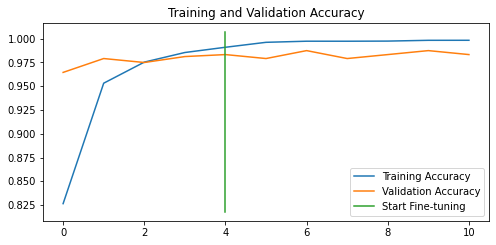
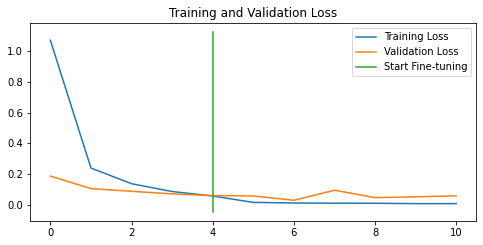
Figure 8. Performance Curves of the Model 4
To conclude, all models are well-performing, with more than 97% accuracy. We will save and zip the best-performing Model 4 for future usage in individual bird species predictions.
# Save the model 4
model_4.save("model_4")
# Zip the model 4
!zip -r model_4.zip model_4
adding: model_4/ (stored 0%) adding: model_4/variables/ (stored 0%) adding: model_4/variables/variables.data-00000-of-00001 (deflated 8%) adding: model_4/variables/variables.index (deflated 74%) adding: model_4/assets/ (stored 0%) adding: model_4/keras_metadata.pb (deflated 96%) adding: model_4/saved_model.pb (deflated 91%)
Comparing Results
Overall, we observed that all four models have more than 97% accuracy. The final model reached slightly better accuracy, which might occur to pure chance (we did not perform statistical tests for checking if the models performance differed significantly).
# Plotting model accuracies
import pandas as pd
df = pd.DataFrame({'Model':['1. Baseline', '2. Baseline + Data Augmentation', \
'3. Fine-tuned Model 2', '4. Final Model'],
'accuracy':[0.9845, 0.9690, 0.9740, 0.9850]})
df.plot.bar(x='Model', y='accuracy', rot=45)
plt.legend(loc="lower right")

Figure 8. Four Models Compared in the Accuracy Metric
Another interesting point to consider while comparing our models is model overfitting. We can observe model overfitting when looking at the performance curves. Ideally, performance curves for training and test experiments do not have a large gap at the end of model training. For instance, Figure 3 (Model 1, the baseline) and Figure 7 (Model 3, fine-tuned) show quite a small gap between the accuracy curves. We can assume that the baseline and fine-tuned model 3 do not overfit and, therefore, might generalise very well for the unseen data. The large gap between training and test accuracy/loss curves might mean model overfitting. Figures 5 (model 2), 6 (model 3) and 8 (model 4) show that the respective models do overfit.
As you might have noticed, we used TensorBoard callbacks while training our models. This allows us to see experimental results in the TensorBoard. For this, let’s upload the results from the Colab folder into the TensorBoard. Please be aware that the results stored in the TensorBoard are all public.
!tensorboard dev upload --logdir ./transfer_learning_birds \
--name "Transfer Learning Experiments with 400 Bird Species" \
--description "A series of Transfer Learning Experiments with Feature Extraction and Fine-tuning." \
--one_shot # Exits the uploader once its finished uploading
... Done. [View your TensorBoard at https://tensorboard.dev/experiment/POgjiRKlRMO2gc2malvsjw/)
All data on TensorBoard is public, and sometimes we need to delete it knowing its ID.
# Show a list of experiments
!tensorboard dev list
# Delete an experiment
!tensorboard dev delete --experiment_id POgjiRKlRMO2gc2malvsjw
Bird Species Predictions
We observed excellent results in bird species predictions in automated tests. Let’s try to predict again with our final model that we will unzip, load from disk, evaluate with test data, and perform bird species predictions for four selected birds from our validation dataset.
# Unzipping saved model
unzip_file("/content/model_4.zip")
# Load unzipped model
loaded_model = tf.keras.models.load_model("model_4")
# Evaluate the loaded model
loaded_model.evaluate(test_data)
In the file helpers.py you can find two useful functions preprocessing and showing images in individual bird predictions. Please note that the “rescale” argument is set to False when we do not normalise bird images for further predictions. The predictive model already contains normalisation step. I have included this parameter for models which do not include a rescaling step.
# These two functions you find in the helpers.py
def load_and_prepare_image(filename, img_shape=224, rescale=True):
"""
Preparing an image for the image prediction task.
Reads and reshapes the tensor into the needed shape.
Image tensor is rescaled.
:param filename: full-path filename of the image
:param img_shape: the required shape of the output image
:param rescale: is True when we return normalised image tensor
:return: image tensor
"""
# Read the image
img = tf.io.read_file(filename)
# Decode the image into tensorflow
img = tf.image.decode_image(img)
# Resize the image
img = tf.image.resize(img, size = [img_shape, img_shape])
# Rescale the image
if rescale:
img = img/255.
return img
def predict_and_plot(model, filename, class_names, known_label=False, rescale=True):
"""
Loads an image stored at filename, makes the prediction,
plots the image with the predicted class as the title.
:param model: Multi-class/Binary classification model.
:param filename: filename of the image to predict.
:param class_names: class names of the model.
:param known_label: if we want to compare the known
label with the predicted label.
:param rescale: is True when we return normalised image tensor
:return:
"""
# import the target image and preprocess it
img = load_and_prepare_image(filename, rescale=rescale)
# Make a prediction
predicted = model.predict(tf.expand_dims(img, axis=0))
# Get the predicted class
# Check for multi-class classification
# print(predicted)
if len(predicted[0])>1:
predicted_class = class_names[tf.argmax(predicted[0])]
else:
# Binary classification
predicted_class = class_names[int(tf.round(predicted[0]))]
# Plot the image and predicted class
plt.figure(figsize=(5,5))
if rescale:
plt.imshow(img);
else:
plt.imshow(img/255.);
if known_label:
if (known_label == predicted_class):
plt.title(f"Predicted correctly: {predicted_class}")
else:
plt.title(f"{known_label } predicted as {predicted_class}")
else:
plt.title(f"Predicted: {predicted_class}")
plt.axis(False)
filenames = ["sample_data/birds/valid/PUFFIN/2.jpg", \
"sample_data/birds/valid/APAPANE/3.jpg", \
"sample_data/birds/valid/AZURE JAY/2.jpg", \
"sample_data/birds/valid/BANANAQUIT/1.jpg"]
species = ["PUFFIN", "APAPANE", "AZURE JAY", "BANANAQUIT"]
for filename, name in zip(filenames, species):
predict_and_plot(loaded_model, filename, train_data.class_names, \
known_label=name, rescale=False)




Figure 9. Four Bird Predictions
Conclusion
This post explored the Transfer Learning technique, particularly fine-tuning approach so well explained in the Udemy course. We used a 400 species birds dataset for building bird species predictive models based on EffeicientNetB0 from Keras. The baseline model showed already an excellent Accuracy=0.9845. However, data augmentation did not help in improving accuracy, which slightly lowered to 0.9690. Further, this model with a data augmentation layer was partially unfrozen, retrained with a lower learning rate, and reached an Accuracy=0.9850.
References
1. TensorFlow Developer Certificate in 2022: Zero to Mastery
2. Birds 400 - Species Image Classification
5. EfficientNet: Rethinking Model Scaling for Convolutional Neural Networks
Did you like this post? Please let me know if you have any comments or suggestions.
Posts that might be interesting for you

|
About Elena Elena, a PhD in Computer Science, simplifies AI concepts and helps you use machine learning.
|