Say Goodbye to Grammar Gaffes with Grammarly!01 Feb 2023 / 12 minutes to read Elena Daehnhardt |
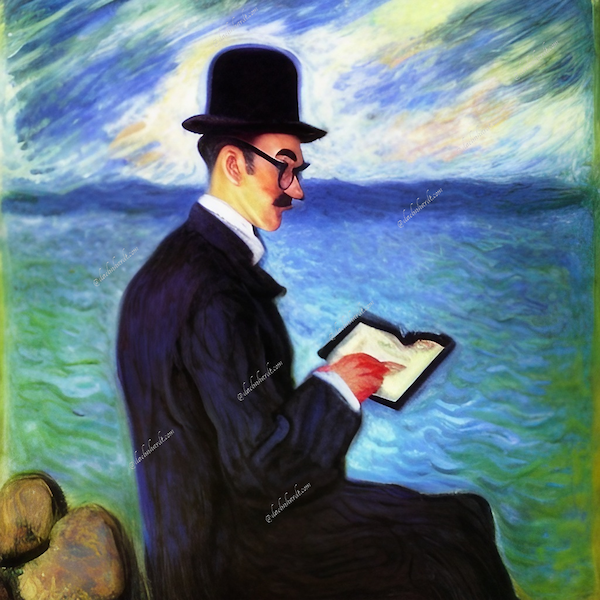
|
Introduction
Grammarly is a writing tool that helps users improve their writing skills. It is designed to be an effective tool for native and non-native English speakers. It can be used as a browser extension or an app and can be integrated with various platforms, such as Microsoft Word and Google Docs. In this post, I will cover the most exciting features I like in Grammarly and share my secrets to improving my writing progress. I also suggest some alternatives that have comparable features.
Who developed Grammarly?
Grammarly was developed by Alex Shevchenko and Max Lytvyn, who co-founded the company in 2009. They were motivated by their struggles with English as a second language and wanted to create a tool to help non-native speakers enhance their writing skills. They began by creating a grammar checker that used rule-based and statistical methods and launched the first version of the tool in 2009. Over the years, they have continued to improve and expand the tool, adding new features such as a plagiarism checker, a thesaurus, and a readability analysis. Today, Grammarly is a comprehensive writing tool that is used by millions of people 2. 18 Grammarly Statistics To Rule The Writing World (2022) .
The company is based in San Francisco, California 2. It has grown to a team of over 800 people, who work on developing and improving the software, providing customer support, and expanding the company’s reach.
Features I like
I use Grammarly to check my emails, documents, and social media communication. Grammarly is one solution for grammar, punctuation, and spelling checks, plagiarism detection, correcting sentence structure and word choice, helps to improve vocabulary and writing style, among other things, which I am going to cover next.
Web Editor
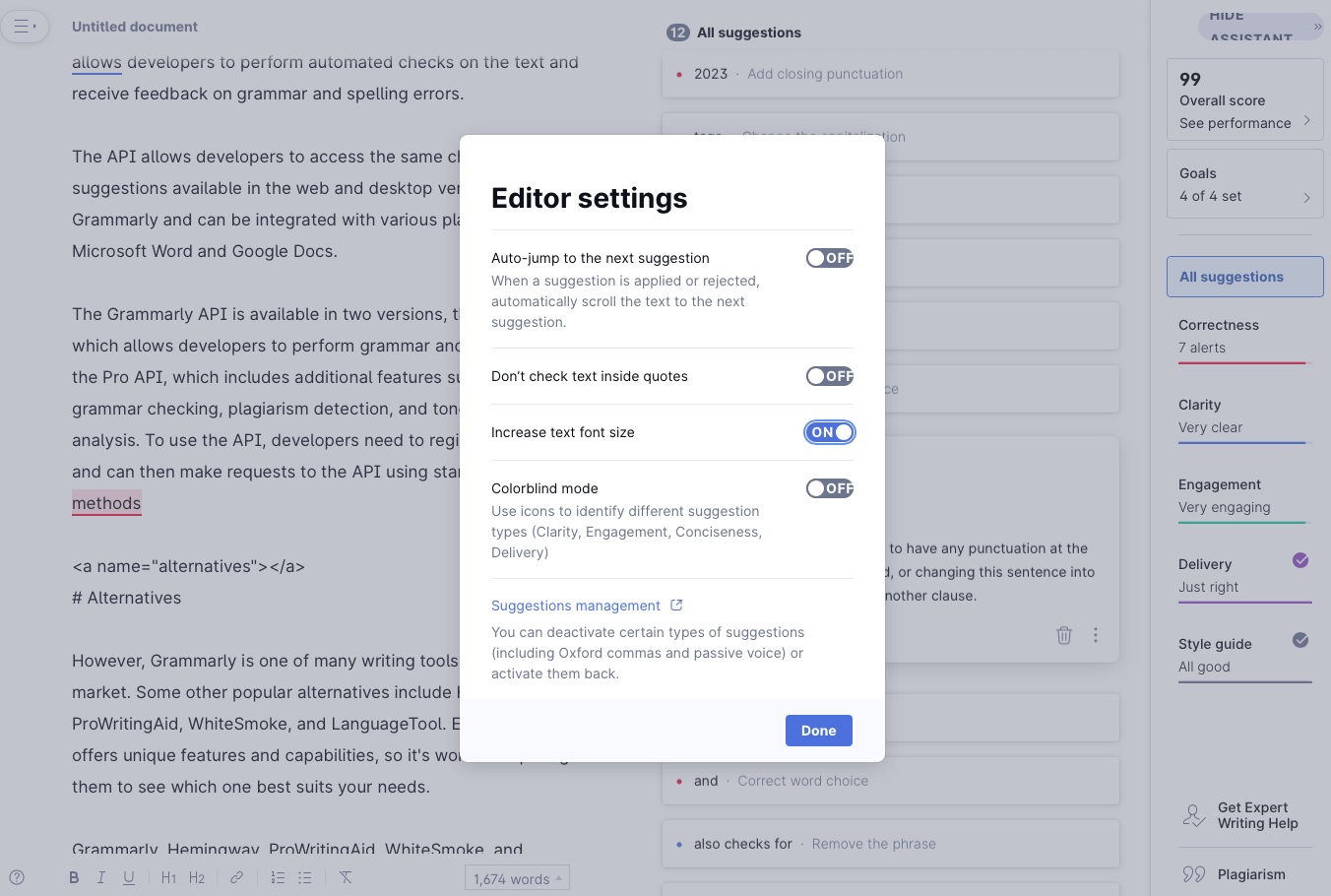
Grammarly web editor preferences
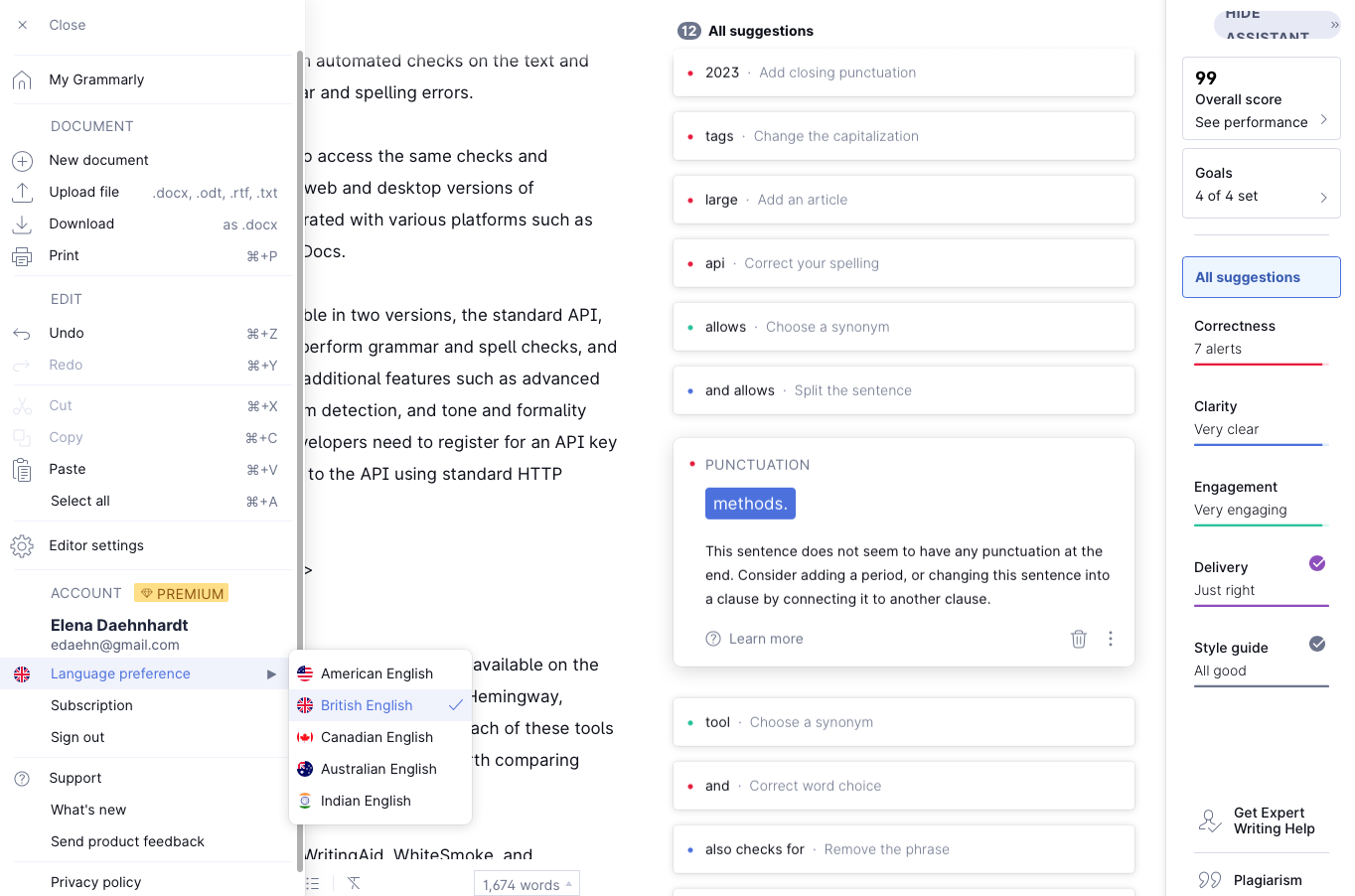
Grammarly language choice
Spellcheck, grammar, and punctuation
One of the critical features of Grammarly is its ability to detect and correct grammar and punctuation errors in real time as you write.
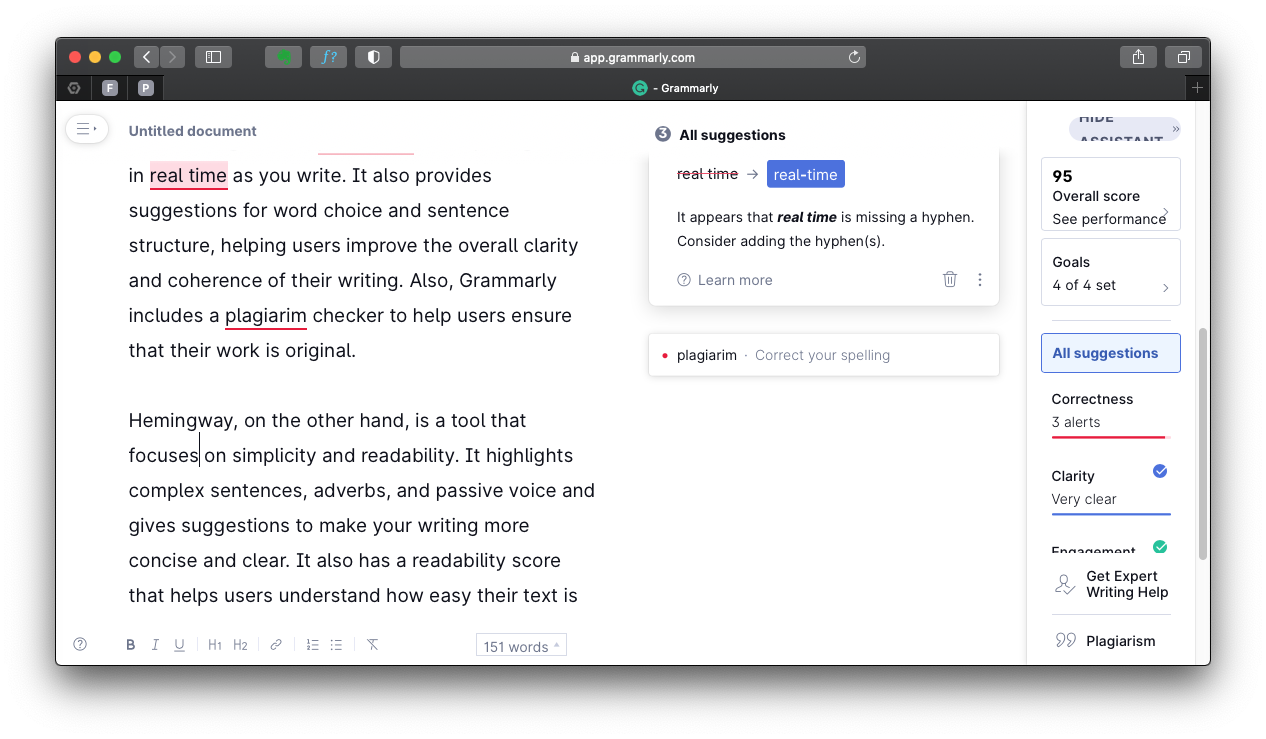
Spelling check in Grammarly
Advice on word choice
It is helpful to change words with their synonyms. I don’t like to be repetitive.
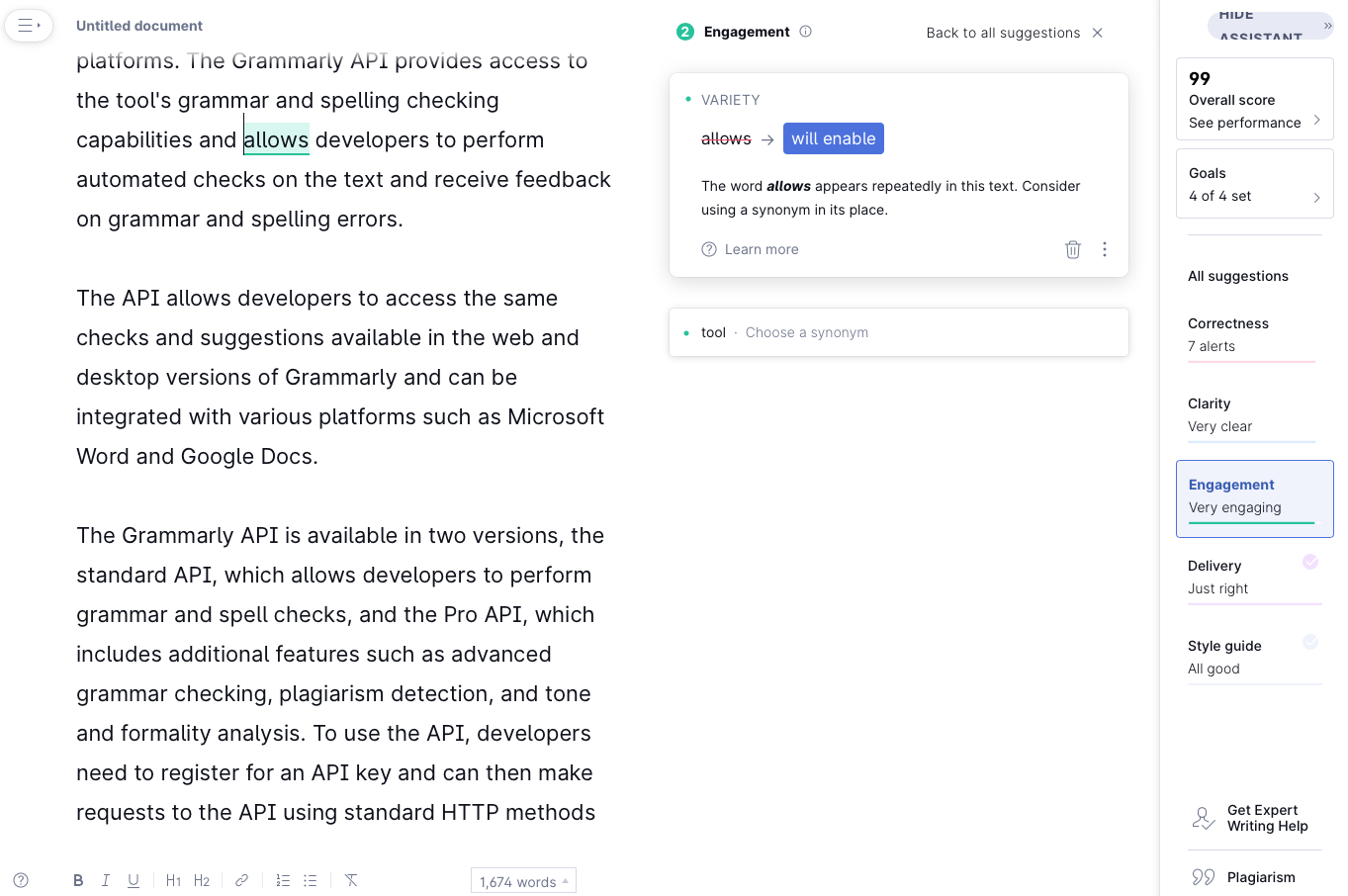
Grammarly word choice
Writing goals
Another helpful feature of Grammarly is its ability to adapt to different writing styles and content. Users can set their preferred style and form, such as academic or business, and Grammarly will provide suggestions accordingly. This makes it a versatile tool for many users, from students to professionals.
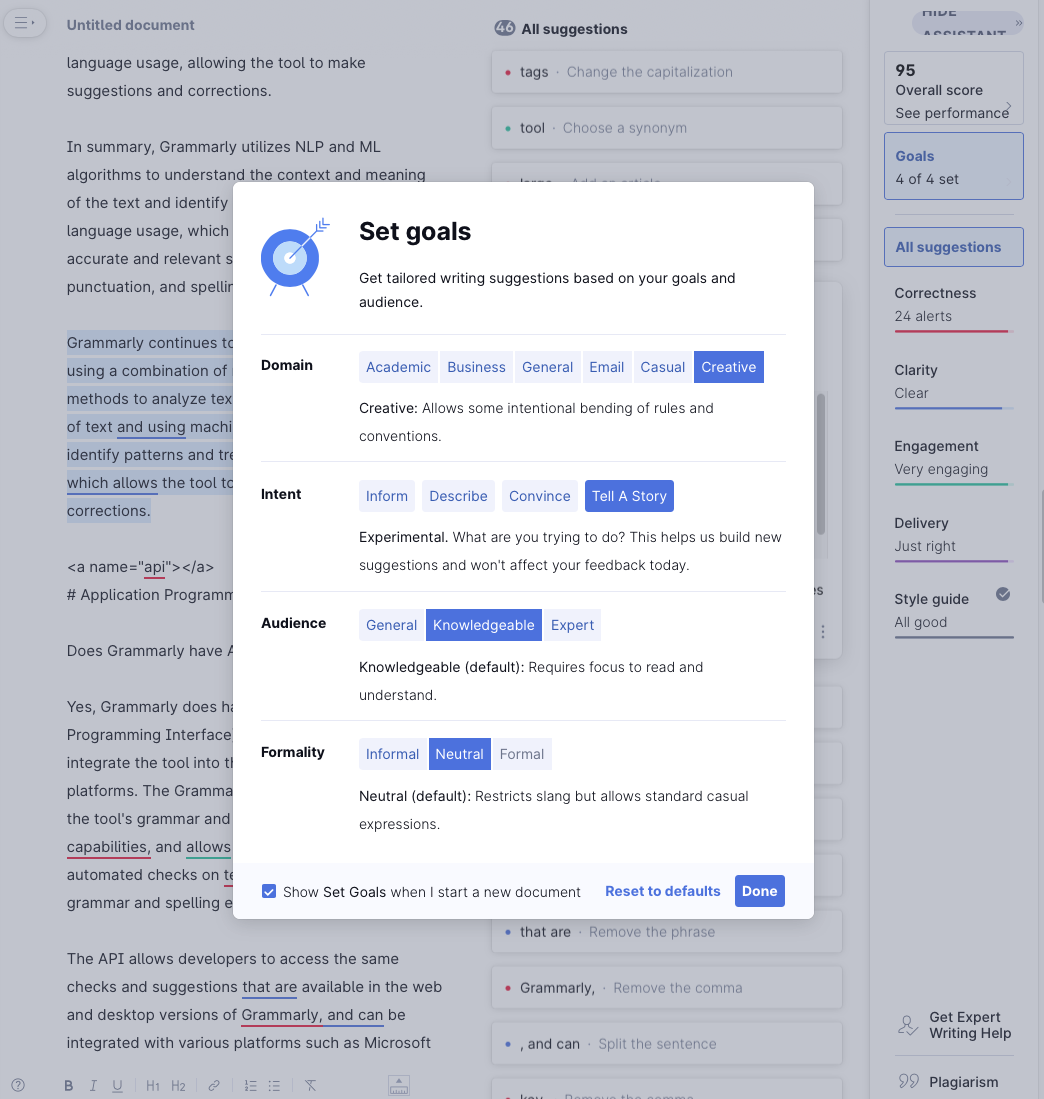
Grammarly writing goals
Readability feedback
Another essential point to remember is creating good quality content with a good readability score. Luckily, Grammarly gives me a readability score as I write.
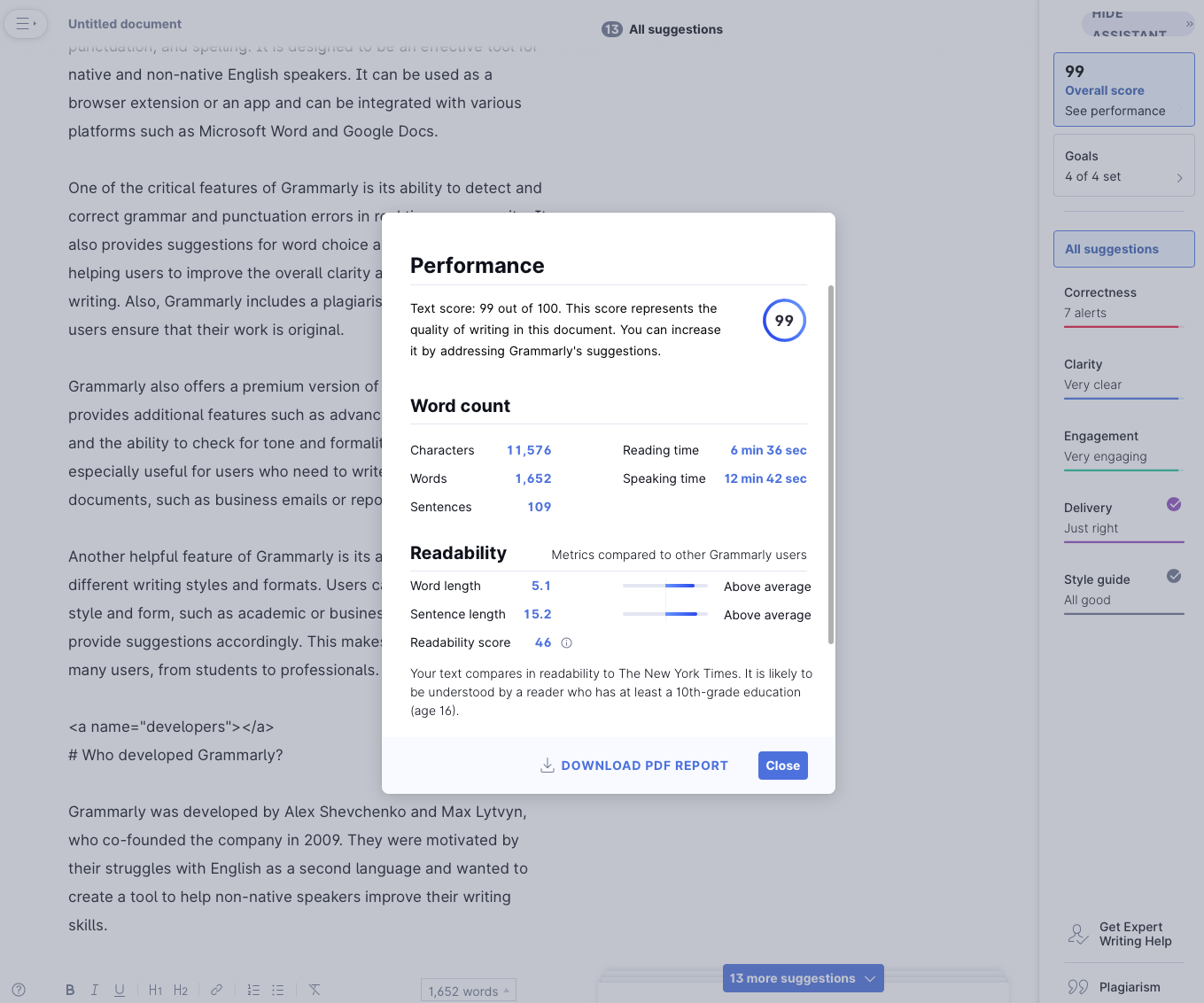
Grammarly readability feedback
Writing with clarity
It also provides suggestions for sentence structure, helping users to improve the overall clarity of their writing.
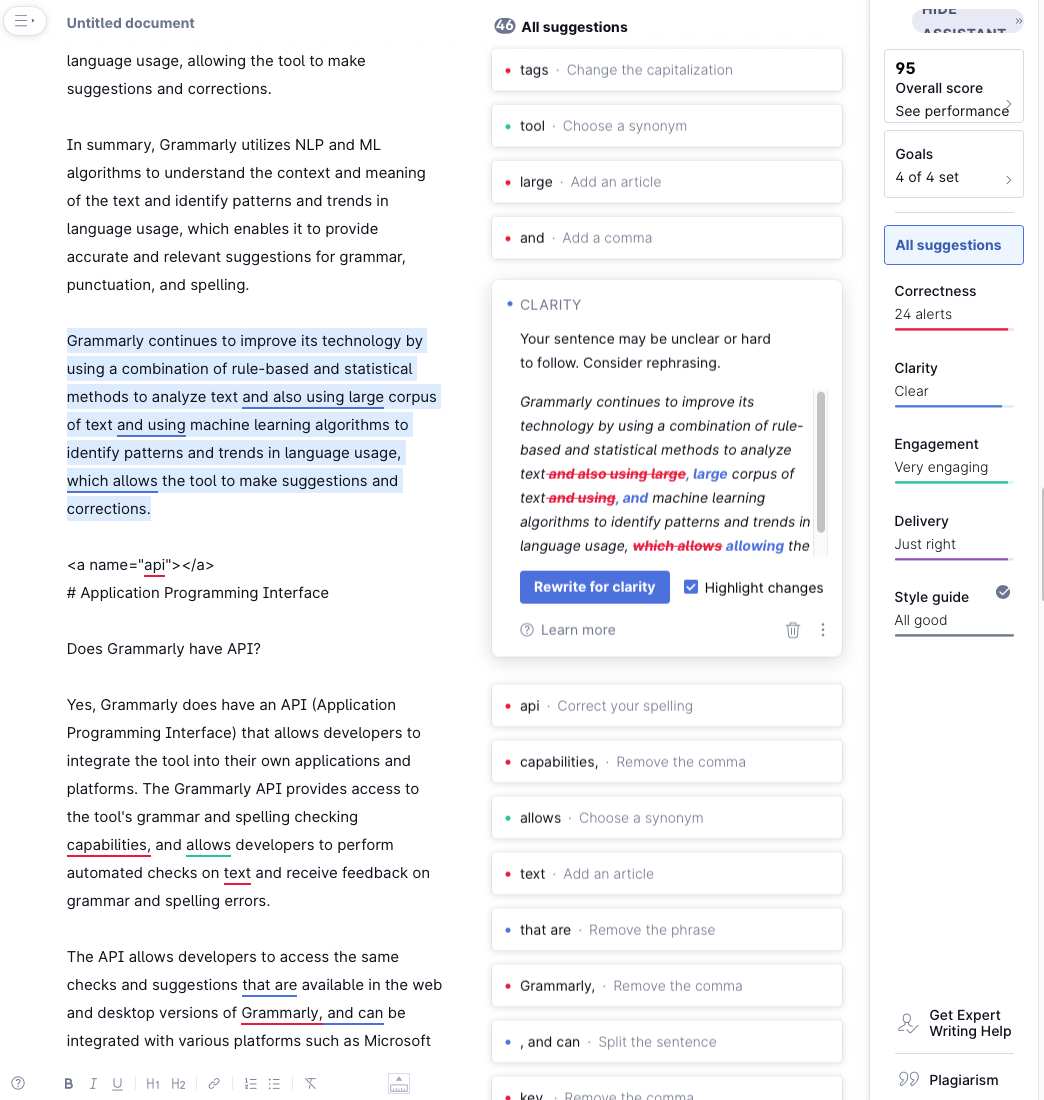
Grammarly writing clarity
Plagiarism checks
Also, Grammarly includes a plagiarism checker to help users ensure that their work is original.
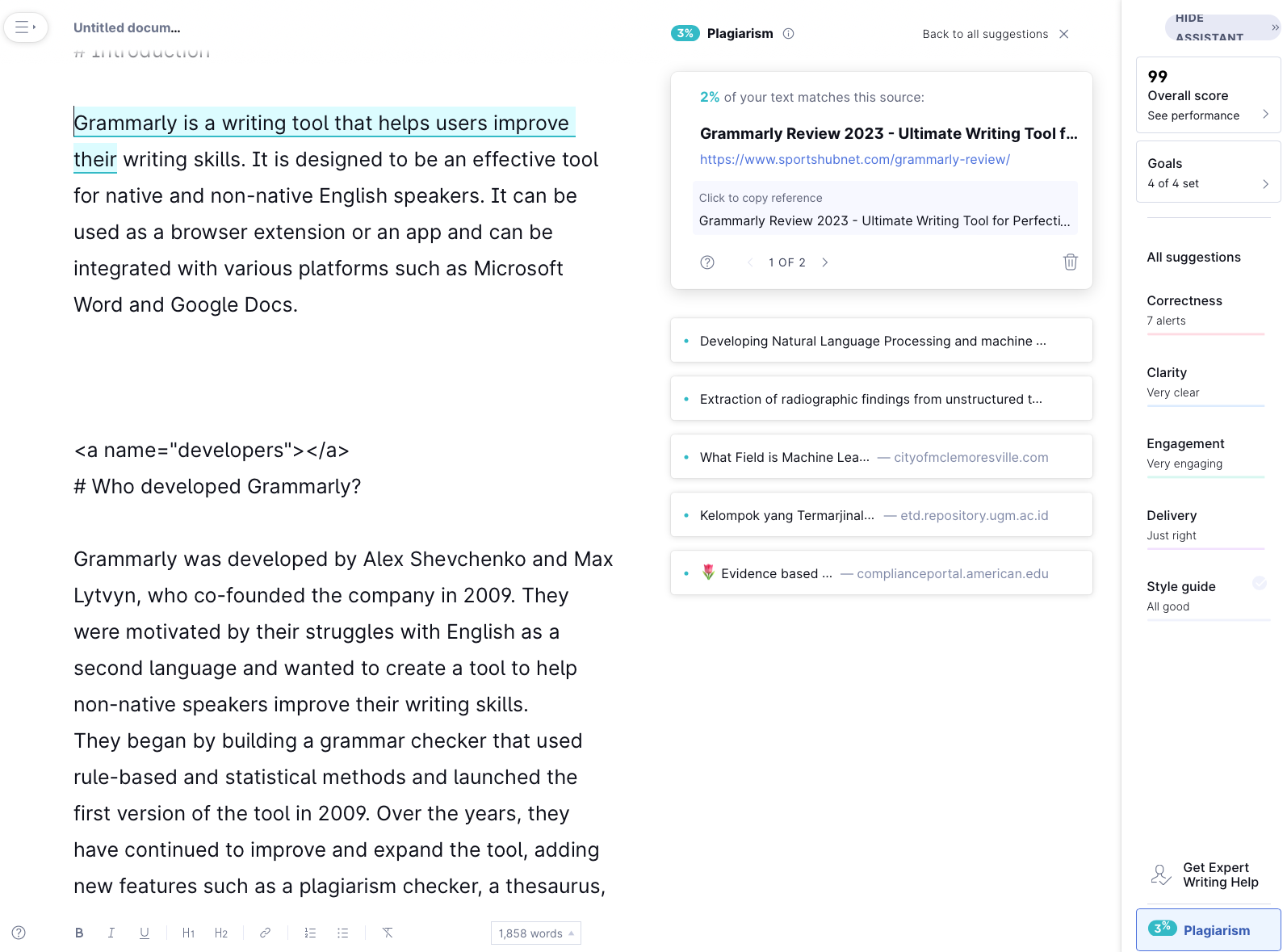
Grammarly plagiarism check
The premium version
Grammarly also offers a premium version of its service, which provides additional features such as advanced grammar checking and the ability to check for tone and formality. This version is especially useful for users who need to write professional documents, such as business emails or reports.
Writing progress
Last but not least, what I like in Grammarly is my weekly writing progress report. I like to have a summary of my writing performance sent to my mailbox, and it also gives me suggestions of areas to improve. It is called “Grammarly Insights” and is simply fantastic!

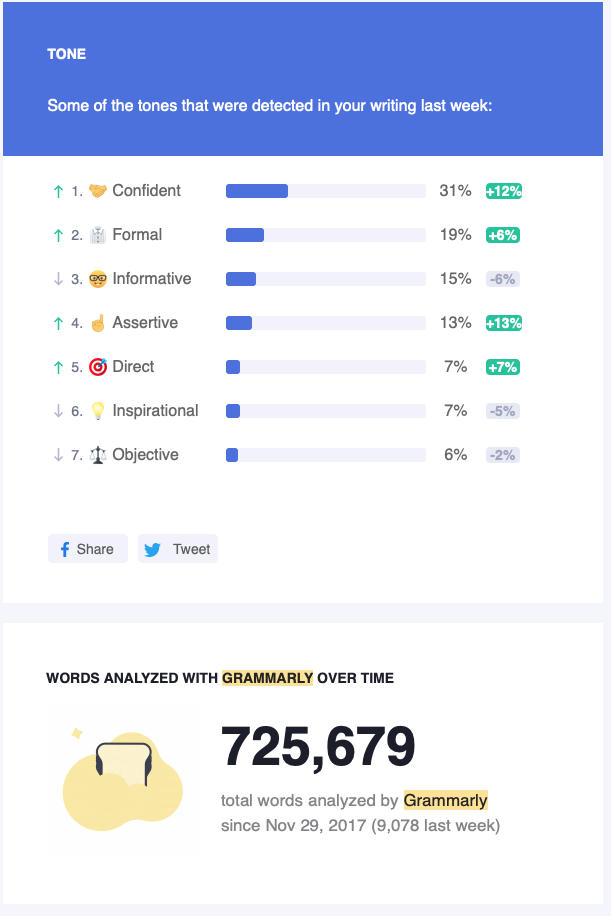
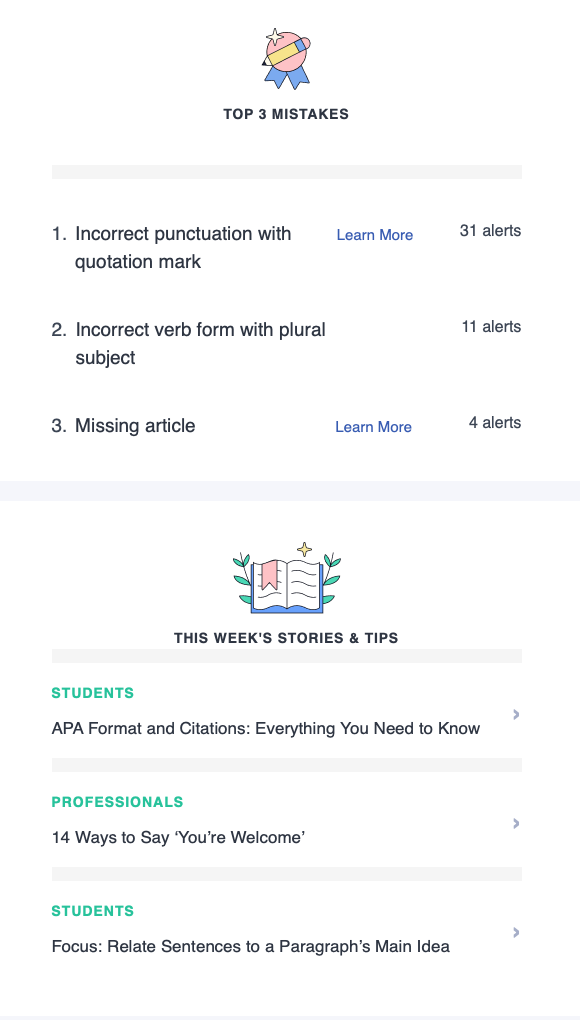
Grammarly Insights, weekly writing update
Technology
The technology behind Grammarly is a combination of natural language processing (NLP) and machine learning (ML) algorithms.
Natural language processing (NLP) is a branch of artificial intelligence (AI) that deals with the interaction between computers and human language. It allows computers to understand, interpret, and generate human language. NLP is used in Grammarly to understand the context and meaning of the text the user is writing, which enables the tool to provide accurate and relevant suggestions.
Machine learning (ML) is a type of AI that enables computers to learn from data without being explicitly programmed. ML algorithms are used in Grammarly to learn from a large corpus of text and identify patterns and trends in language usage. This allows the tool to detect and correct grammar and punctuation errors and provide suggestions for word choice and sentence structure.
Grammarly also uses rule-based and statistical methods to analyse the text. The rule-based approach is based on a set of predefined rules and patterns that are used to identify and correct errors. On the other hand, the statistical method relies on a large corpus of text. It uses machine learning algorithms to identify patterns and trends in language usage, allowing the tool to make suggestions and corrections.
In summary, Grammarly utilises NLP and ML algorithms to understand the context and meaning of the text and identify patterns and trends in language usage, which enables it to provide accurate and relevant suggestions for grammar, punctuation, and spelling.
Grammarly continues to improve its technology by using rule-based and statistical methods to analyse large corpora of text and machine learning algorithms to identify patterns and trends in language usage, allowing the tool to make suggestions and corrections.
Application Programming Interface
Moreover, Grammarly does have an API (Application Programming Interface) that allows developers to integrate the tool into their own applications and platforms. The Grammarly API provides access to the tool’s grammar and spelling-checking capabilities. It enables developers to perform automated checks on the text and receive feedback on grammar and spelling errors.
The Grammarly API is available in two versions, the standard API, which allows developers to perform grammar and spelling checks, and the Pro API, which includes additional features such as advanced grammar checking, plagiarism detection, and tone and formality analysis. To use the API, developers need to register for an API key and can then make requests to the API using standard HTTP methods.
Alternatives
However, Grammarly is one of many writing tools available on the market. Some other popular alternatives include Hemingway, ProWritingAid, WhiteSmoke, and LanguageTool. These tools present unique features and capabilities, so it’s worth comparing them to see which best suits your needs.
Grammarly is a comprehensive writing tool that checks for grammar, punctuation, and spelling errors in real time as you write. It also provides suggestions for word choice and sentence structure, helping users improve the overall clarity and coherence of their writing. Also, Grammarly includes a plagiarism checker to help users ensure that their work is original.
Hemingway, on the other hand, is a tool that focuses on simplicity and readability. It highlights complex sentences, adverbs, and passive voice and gives suggestions to make your writing more concise and clear. It also has a readability score that helps users understand how easy their text is to read.
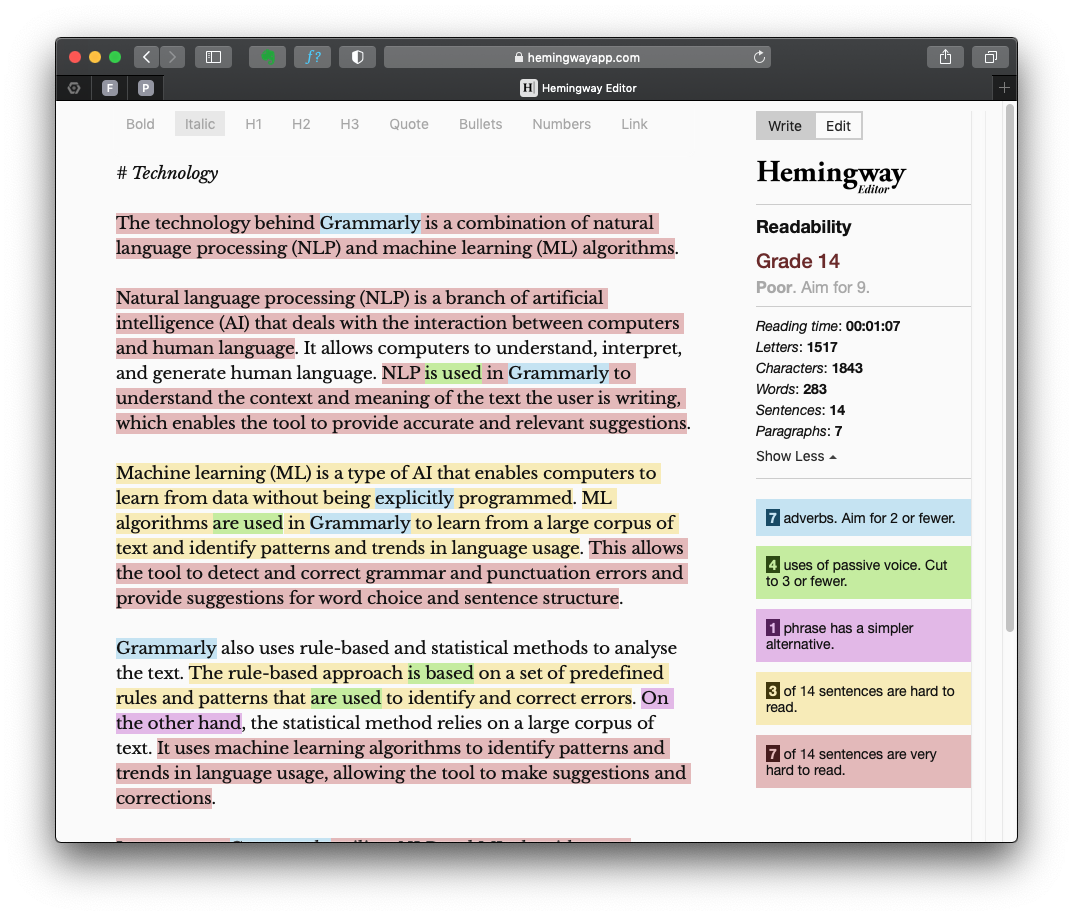
Hemingway
ProWritingAid is a more advanced tool that offers many features, such as grammar and style checking, a thesaurus, and readability analysis. It also provides a detailed report highlighting issues such as repetition and cliche, which helps users improve their writing.
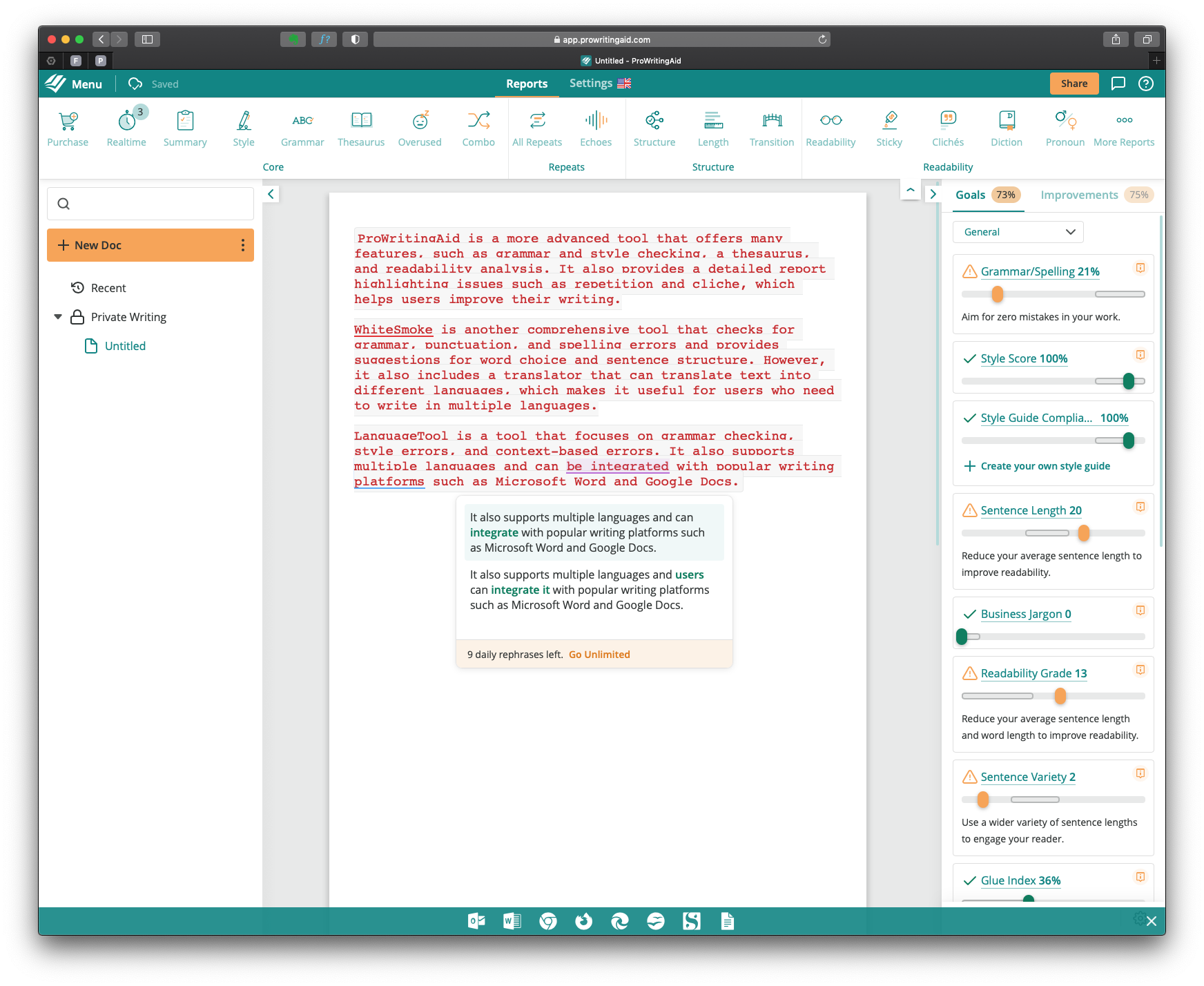
ProWritingAid
WhiteSmoke is another comprehensive tool that checks for grammar, punctuation, and spelling errors and provides suggestions for word choice and sentence structure. However, it also includes a translator that can translate text into different languages, which makes it useful for users who need to write in multiple languages.
LanguageTool is a tool that focuses on grammar checking, style errors, and context-based errors. It also supports over 20 languages.
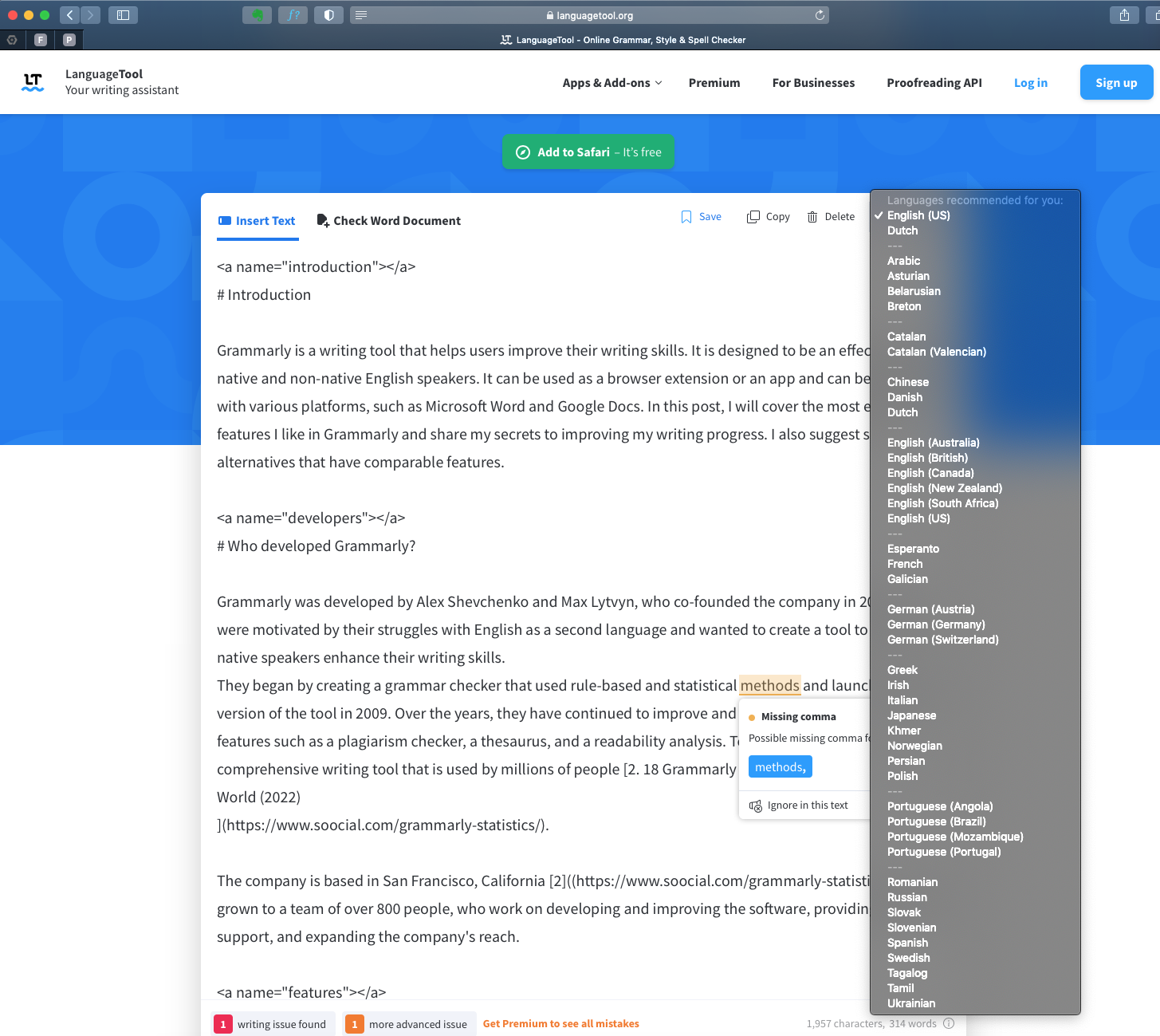
LanguageTool
Another comparable web tool is Quillbot, which has similar functionality to Grammarly. Additionally, it works also with the German language.
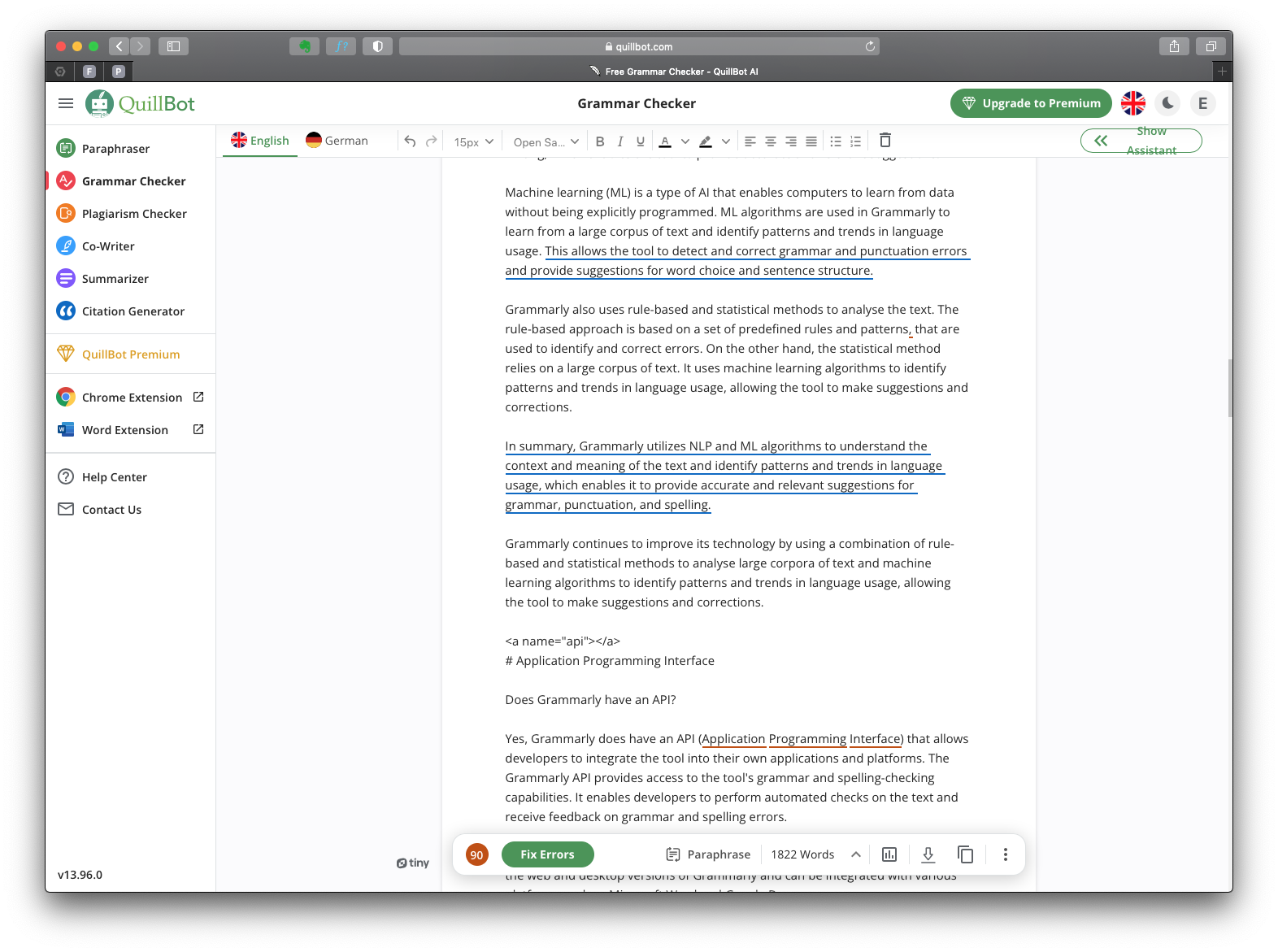
Quillbot
Ultimately, the best writing tool for you will depend on your specific needs and preferences. If you want a comprehensive tool that checks for grammar, punctuation, and spelling errors and provides suggestions for word choice and sentence structure, Grammarly is a good option. However, Hemingway might be better if you want a tool that emphasises simplicity and readability. ProWritingAid, WhiteSmoke, and LanguageTool have unique features that suit different needs.
Conclusion
In conclusion, Grammarly is an effective writing tool that helps improve grammar, punctuation, and spelling. Its real-time error detection, suggestions for word choice and sentence structure, and plagiarism checker are fantastic. What I like about Grammarly the most is that I have improved my English writing; I can get amazing ideas about rewriting my content and fixing all my writing issues. I also get my progress reports sent weekly to my mailbox. This way, I can see the areas to improve and what I do well. Please let me know if you like the alternative tools I listed above or favour another similar app. I am curious.
p.s. My apologies for creating another long post. I wanted to do a short Grammarly review and ended up comparing it to other tools. I promise to make my next post smaller. Keep reading!
Did you like this post? Please let me know if you have any comments or suggestions.
Posts about AI Apps that might be interesting for youDisclaimer: I have used chatGPT while preparing this post, and this is why I have listed the chatGPT in my references section. However, most of the text is rewritten by me, as a human, and spellchecked with Grammarly.
References
2. Grammarly Review 2023 - Ultimate Writing Tool for Perfectionists
3. 18 Grammarly Statistics To Rule The Writing World (2022)

|
About Elena Elena, a PhD in Computer Science, simplifies AI concepts and helps you use machine learning.
|