Cool Wallpaper with QR code for iPhone17 Nov 2023 / 3 minutes to read Elena Daehnhardt |
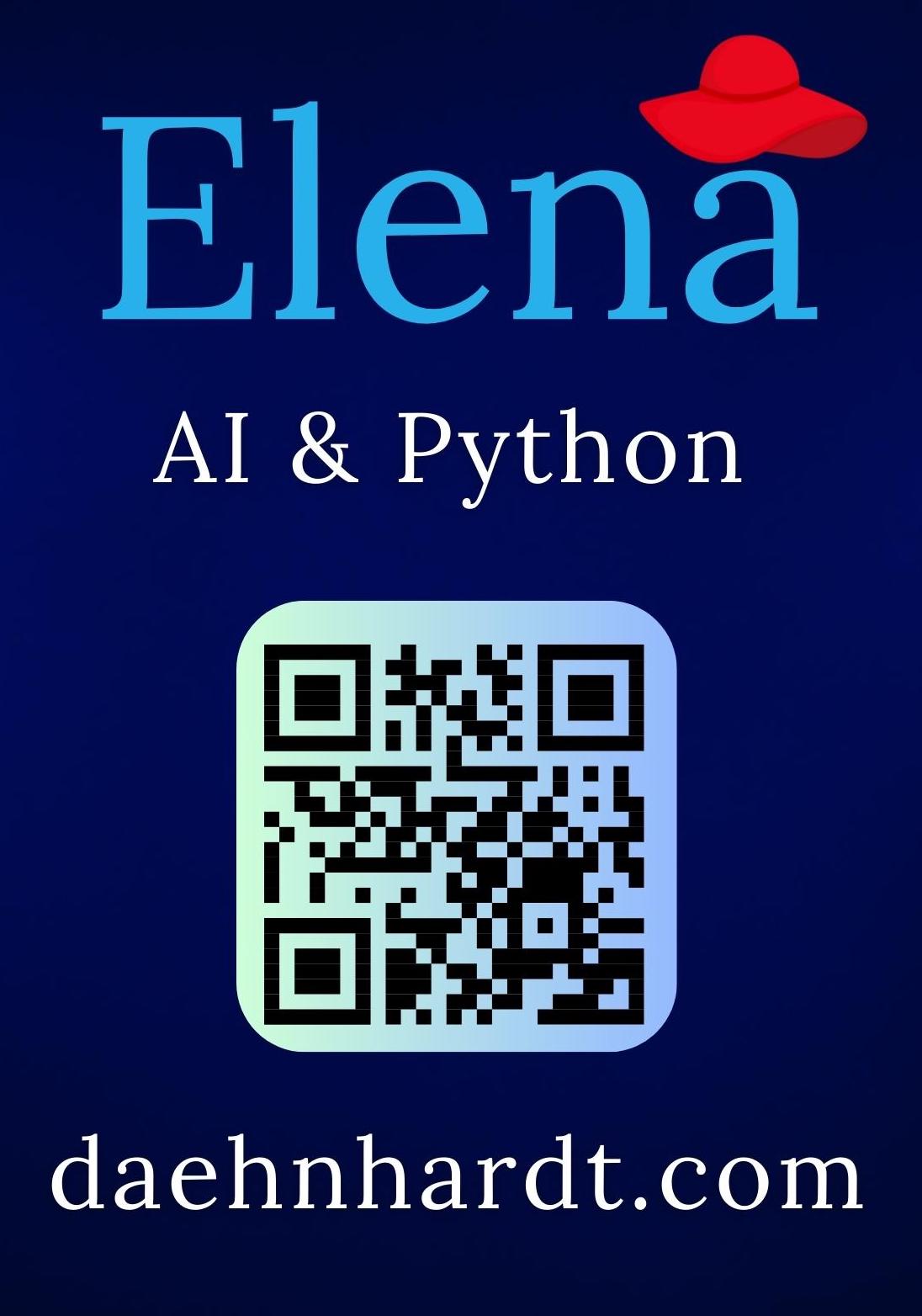
|
When my iPhone is locked, I can share my website address. This is quite useful also when leaving my phone somewhere. The solution for creating a wallpaper with QR coder includes Pinterest (or any favourite application for creating backgrounds), and reportlab.
Introduction
I use this approach already for a while. Since many people ask me how did I include a QR code into iPhone wallpaper, I am sharing this with everyone, just to close this topic.
iPhone Wallpaper
You already probably know, that its so easy to use your own photo as a wallpaper for iPhone. Simply, select your photo, press the “share” button, and select “Use as Wallpaper.” Bingo, we have created our unique wallpaper, which differs from the standard one.
Alternatively, use Midjourney, Pinterest or other application to create your wallpaper background, to which we will add a QR code next.
QR code in Python
Since most of us on this blog like Python, adding a QR code to the photo or any other image is a breeze. We can use the reportlab as follows:
from PyPDF2 import PdfFileReader, PdfFileWriter
from reportlab.graphics import shapes, renderPDF
from reportlab.graphics.barcode import qr
from reportlab.pdfgen import canvas
# Creating screensaver for iPhone 12
background_image_filename = "/path/to/background.pdf"
width = 1125
height = 2436
pdf = canvas.Canvas(background_image_filename, pagesize=(width, height))
def draw_qr(text="https://daehnhardt.com", size=400):
qr_code = qr.QrCodeWidget(text)
bounds = qr_code.getBounds()
w = bounds[2] - bounds[0]
h = bounds[3] - bounds[1]
drawing = shapes.Drawing(size, size, transform=[int(size / w), 0, 0,
int(size / h), 0, 0])
drawing.add(qr_code)
renderPDF.draw(drawing, pdf, width / 2 - 230, height / 2 - 230)
pdf.save()
draw_qr()
Your can use your own QR code size and its offsets in respect to your background image. Check the What are the different iOS Wallpaper sizes? for size information. Have fun!
Conclusion
We have created a simple iPhone wallpaper with QR code in a few lines of code using reportlab.
Did you like this post? Please let me know if you have any comments or suggestions.
Python posts that might be interesting for youReferences

|
About Elena Elena, a PhD in Computer Science, simplifies AI concepts and helps you use machine learning.
|